あなたは、BTのスポーツを持っているし、Windows上でそれを表示しようとした場合 7 あなたは、いくつかの警告やコンテンツを見つけるPCでも再生できないことがあります. これは、BTによって完全に意図的に行われています (Microsoftの強い要請で?) 何、それほど今までありません技術的な理由. あなたは簡単に再び取り組んでそれを得ることができます
I found that first I was given warnings about the “enhanced player” and later the message changed to “It looks like you’re using a old version of Windows. You’ll need to upgrade to Windows 8.1 and above to use our web player.”
私はクロムを使用します, so I figured I’d simply get chrome to tell the BT webpage that it was running on windows 10 by spoofing the user agent. After clearing the BT cookies and using a user agent switcher I was able to watch BT sport on Chrome 69 Windows上で 7 (with the enhanced player no less) with no problem at all
I use the addon “Chrome UA spoofer」. 私はに私のユーザーエージェントを設定します Mozilla/5.0 (Windows NT 10; Win64; x64) AppleWebKit/537.36 (KHTML, like Gecko) Chrome/66.0.3359.117 Safari/537.36. 私はChromeを使用している必要があります 66 一度私はもともとこれを固定しました.
Simply get your current user agent by asking グーグル (例えば. mine is currently Mozilla/5.0 (Windows NT 6.1; Win64; x64) AppleWebKit/537.36 (KHTML, like Gecko) Chrome/69.0.3497.100 Safari/537.36) その後、交換してください Windows NT 6.1 とともに Windows NT 10.
Add this newly created useragent in the Chrome UA spoofer options. あなたのユーザーエージェントに名前を付けます (例えば. クロームW10), make sure “Replace” is selected rather than “Append”, and use something simple for the indicator flag (e.g. W10).
Then in the “Permanent spoof list” option, add the domain “sport.bt.com” and select your newly created useragent from the list.
To clear your cookies (クローム) ただBTスポーツサイト: 最初のサイトをロード (sport.bt.com) and then click on the padlock in the address bar. Click on “cookies” and then in the list remove all of the entries. あなたは、ときに次の訪問再度ログインする必要があります.
今Chromeを終了し、再起動し, BTのスポーツに行きます, そしてログイン. You should see the UA Spoofer icon in the taskbar show a bit of blue text overlayed on itself which will be the “indicator flag” you created earlier (i.e. W10). あなたは、BTのスポーツは今、強化選手に完全に動作することを見つける必要があります.
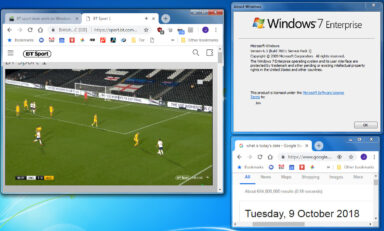
England Women ‘v’ Australia Women was on BT sport 1 一度に私はこれを書きました. Above shows it playing without problem on Windows 7

よく働く. I did use a different plugin though — the most recent review in the one you linked said that it didn’t work and they linked to an updated version. I installed this and selected Opera and it works perfectly.
ご協力いただきありがとうございます.
ありがとうございました! それはうまくいった. I tried the one in this article again and it was still no-go for me, but the one linked in the Feb 2ND review does the trick:
https://chrome.google.com/webstore/detail/user-agent-switcher/kchfmpdcejfkipopnolndinkeoipnoia/related
Doesn’t seem to work now.
It’s still working fine for me (1st-December-2019). Just briefly fired up a bit of the West Indies on BT Sport 1.
I used an (更新した) user-agent of “Mozilla/5.0 (Windows NT 10.0; Win64の; x64の) AppleWebKit / 537.36 (KHTML, ヤモリのような) Chrome/78.0.3904.108 Safari/537.36”
本当に便利と非常によく説明. All sorted very quickly. どうもありがとう.