One of the problems with my HTPC that I have only just started looking at is how to use it to play and manage my large collection of audio CD’s which I have painstakingly ripped to FLAC’s. The Xiph codecs (see previous articles [intlink id=“38” type=“post”]here[/intlink] and [intlink id=“14” type=“post”]here[/intlink]) make it possible to play FLACs in 64bit media center, but the media library was incredibly slow.
… Read Full Article
Posts Categorised: HTPCs
1
0 Haali finally release official x64 splitter
Haali finally release official x64 splitter
Haali Media Splitter is now “officially” available for 64bit. To download simply go to the Haali site and download from the link at the top right. Both 32bit and 64bit splitter are included. Various fixes are mentioned altho I haven’t yet had opportunity to test them.
0 64bit Xiph codec breaks file-type dialog in WMP12
64bit Xiph codec breaks file-type dialog in WMP12
In an [intlink id=“14” type=“post”]earlier article[/intlink] I recommended installing the Xiph codecs to support FLAC files in 64bit Media Player and Media Center. One of the comments (my thanks to thom007) on that post pointed out that the Xiph codecs break the “file type” dialog box in Media Player 12. Below is a work-around which restores the file-type dialog box. The possible side effects are as yet unknown, so experiment at your own risk.
… Read Full Article
0 Playing downloaded FLV’s
Playing downloaded FLV’s
I recently had a problem with 2 PCs which appeared to be configured identically, but whilst one would play a FLV downloaded from youtube, the other would fail. Some other FLVs played OK on both systems. After much further investigation I discovered that the activeX version of flash player on 1 of the PC’s was up-to-date, but on the other was not.
… Read Full Article
0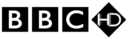 A temporary workaround for the ATI / 7MC / BBC-HD problems
A temporary workaround for the ATI / 7MC / BBC-HD problems
-update-
This issue has now been fixed by a driver update from ati. For more info see the [intlink id=“48” type=“post”]latest article[/intlink] on the issue
… Read Full Article
0 Automate DVD Ripping on Windows 7
Automate DVD Ripping on Windows 7
With my recent HTPC project now working really well, I want to rip my collection of DVDs to my media server for more convenient playback in Windows 7 Media Center (and all the additional benefits associated with Media Browser, particularly the meta data on ratings, synopsis, etc). Ripping DVDs, whilst straightforward is rather tedious. I found an excellent method of automating the process was to modify my autoplay settings with AutoPlay Repair, and point the autoplay to a program called DVD Rip which automates the ripping of DVDs with the well known DVD Shrink.
… Read Full Article
0 Fixed: Media Center 7 behind taskbar on startup
Fixed: Media Center 7 behind taskbar on startup
I’ve had a very irritating problem with my new Windows 7 Media Center HTPC setup. I have 7MC set to load fullscreen on startup (as the PC is a dedicated HTPC), but something I changed at some point was causing the taskbar to show on top of Media Center (i.e. Media Center didn’t have window focus) and therefore my remote control didn’t work until using the mouse function to click on Media Center to refocus it (at which point the taskbar disappears).
… Read Full Article
0 Switching the default WMP to x64 in Windows 7
Switching the default WMP to x64 in Windows 7
One of the strangest things in Windows 7 x64 is the presence of both x86 and x64 versions of Windows Media Player 12. Even stranger is that despite Windows Media Center being 64bit only (and therefore requiring 64bit codecs) Microsoft saw fit to set the default WMP12 version to the x86 edition. For those of us who don’t wish to maintain 2 sets of codecs it is desirable to change this default status. However, Microsoft do not appear to have provided a simple way to do this as yet. So here’s how…
… Read Full Article
0 Outputting WMP Videos to second display
Outputting WMP Videos to second display
When using a PC with a second display (for example a laptop with a data projector) it is often a common problem to find that a video played with Windows Media Player will only display on the primary display, and not on the secondary output.
There are various different configurations which contribute to this behaviour — Windows settings, Windows Media Player settings and Graphics Card driver settings.
… Read Full Article
2 Uninstall Haali Media Splitter x64
Uninstall Haali Media Splitter x64
There is a beta (or maybe its Alpha) installer for Haali Media Splitter x64 out and about (for links to the installer see my previous post on [intlink id=“14” type=“post”]windows 7 x64 codecs[/intlink]). Sadly the uninstall seems to be broken, which can cause havoc when trying to diagnose codec issues. To remove Haali completely you need to unregister the following files manually using regsvr32 /u filename (from a command prompt run as administrator)
… Read Full Article

“Hi James I realise it has been a long while, but I just checked this on windows 11 (build 23H2)…”