I have a very strange issue which is causing problems playing videos over a wireless‑n network. Playing the videos causes the network to drop out after a short period. Sometimes this only lasts for 2–3 seconds, which just causes a video stutter. Other times the drop out is more permanent and takes nearly a minute to recover, unless the wireless radio is switched off and back on, whereupon reconnection occurs.
… Read Full Article
Posts Tagged: windows 7
0
0 Problems with DS splitters playing a range of m2ts files
Problems with DS splitters playing a range of m2ts files
Ever since settings up a HTPC running Win7 Media Center I have had the occasional problem playing m2ts files. ffdshow supports all of the codecs used in m2ts files but still a few files play without without either audio or video, or the playback isn’t smooth despite more than ample hardware. I have experimented extensively with both haali matroska splitter and [intlink id=“58” type=“post”]gabests mpeg splitter[/intlink] but both have their flaws.
… Read Full Article
1 Subtitles and DXVA in Windows Media Center 7 x64
Subtitles and DXVA in Windows Media Center 7 x64
Thanks to a guide on theHTPC.net I have been able to get subtitles working with hardware accelerated decoding in Windows Media Center 7 x64.
For this simplified guide to work you must already be comfortable with the various tweaks necessary to change the default codecs used in Media Center. Once you know how to tweak codecs (and change their merits) you can simply follow these steps…
… Read Full Article
0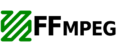 Media center basic codec tweaks
Media center basic codec tweaks
Following on from my [intlink id=“49” type=“post”]previous post listing details of the addins and apps[/intlink] that I use with my media center PC here are the details of the basic set of codec tweaks I use to enable maximum file compatiblity with DXVA support enabled…
… Read Full Article
0 Media Center apps
Media Center apps
Below is a list of (and links to) all the apps I have used to enhance my Media Center PC
… Read Full Article
3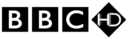 ATI BBC HD Fix!
ATI BBC HD Fix!
Further to my post yesterday, I discovered, via Nigel Dessau’s blog (closed by AMD since this article was published), that ATI will be releasing a fix for this issue in the Catalyst 10.2 (February 2010) release. This is fantastic news, thank you ATI!
… Read Full Article
0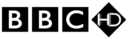 Update on BBC HD / ATI corruption issues
Update on BBC HD / ATI corruption issues
Just a quick update on a [intlink id=“34” type=“post”]previous post[/intlink] about problems with BBC HD in Windows 7 Media Center when using ATI video cards.
… Read Full Article
1 Speeding up WMP12 & 7MC media library database
Speeding up WMP12 & 7MC media library database
One of the problems with my HTPC that I have only just started looking at is how to use it to play and manage my large collection of audio CD’s which I have painstakingly ripped to FLAC’s. The Xiph codecs (see previous articles [intlink id=“38” type=“post”]here[/intlink] and [intlink id=“14” type=“post”]here[/intlink]) make it possible to play FLACs in 64bit media center, but the media library was incredibly slow.
… Read Full Article
0 Windows 7 dial-up connection autodial
Windows 7 dial-up connection autodial
Over the xmas holidays I was asked to look at a few issues with a family PC. One of the problems was a minor annoyance related to the modem-based DSL internet connection. The dial up box has a tick box which says “connect automatically”. Although this box was ticked, when the PC was restarted when a connection was required the same dialog box would show up, with the option unticked.
… Read Full Article
0 Fixed: Media Center 7 behind taskbar on startup
Fixed: Media Center 7 behind taskbar on startup
I’ve had a very irritating problem with my new Windows 7 Media Center HTPC setup. I have 7MC set to load fullscreen on startup (as the PC is a dedicated HTPC), but something I changed at some point was causing the taskbar to show on top of Media Center (i.e. Media Center didn’t have window focus) and therefore my remote control didn’t work until using the mouse function to click on Media Center to refocus it (at which point the taskbar disappears).
… Read Full Article

“Hi James I realise it has been a long while, but I just checked this on windows 11 (build 23H2)…”