Last year I posted about [intlink id=“41” type=“post”]improving the performance of Media Browser[/intlink]. In the end that attempt yielded disappointing results. However, I’ve recently been experimenting with various ways of improving performance as my library size increases.
… Read Full Article
Posts By: Jon Scaife
0
0 Media Browser 2.2.9 (Orion)
Media Browser 2.2.9 (Orion)
1 The case for x64 browsers?
The case for x64 browsers?
I’ve recently been using Firefox 4 64bit prebeta, also known as Minefield. I thought it would be interesting to compare various browsers to see if this supports my feeling that Minefield is the fastest browser I’ve used. The conclusions are quite interesting. I will continue to update this table as new versions are released
… Read Full Article
0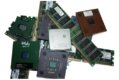 Simple ways to make your PC much faster
Simple ways to make your PC much faster
There are lots of tips and advice out there on the internet about how to tweak the performance of your PC. Some of them have some useful tips, but the vast majority are of very little use, either because they are for the wrong operating system, or they don’t apply to your setup, or because they’re just plain wrong. When someone brings a PC to me and says its too slow, before I advise them to upgrade it (and that is always an option) I have a quick look for several things that are the leading cause of slow PC performance. Over 90% of the time carrying out the various steps detailed below results in a substantial improvement and a happy PC user.
… Read Full Article
0 Firefox 64bit
Firefox 64bit
For those people running a 64bit version of Windows here are links to Firefox 64bit and various plugins to go with it…
… Read Full Article
0 PHP / JavaScript to wake a PC remotely
PHP / JavaScript to wake a PC remotely
I have an HTPC and a network server on my network. My server is always on, but the HTPC sleeps when it is not in use. If I want to schedule recordings remotely I need a way to wake the HTPC. The solution I came up with is to provide a webpage on my server (password protected) that wakes the HTPC and then redirects to the web interface of the remote control app of the HTPC. Below is the code for anyone interested…
… Read Full Article
0 Creating a new DIY HTPC from scratch
Creating a new DIY HTPC from scratch
Pulling together a lot of previous posts here is a guide on how to build and set up a fully featured DIY HTPC from scratch…
… Read Full Article
2 Full 7MC codec setup
Full 7MC codec setup
I’ve previously posted several times about codec issues on 7mc, but I’ve now got a solution that is comprehensive, fairly simple and works consistently. With a few free codecs and utilities you can have full decoding support, DXVA, subtitles and fantastic flexibility working in 64bit (or 32bit) Media Center. The following instructions are specific to the x64 edition, but should work just as well on the 32bit edition.
… Read Full Article
0 Quizdom tablet “video capture” not working
Quizdom tablet “video capture” not working
I was asked to investigate why some video capture utility which is part of the software package for the Quizdom Tablet wasn’t loading correctly on a particular laptop. Investigation revealed that quizdom used the XviD codec and installs it as part of its setup routine. The laptop in question already had a video codec installed that was capable of decoding XviD videos, and this prior codec had a higher merit than the XviD native codec installed by quizdom. Disabling XviD support in this codec proved to be the solution. Anyone with the standalone MPC-HC codecs or ffdshow installed may come across this problem
0 TomTom speedcam alerts — inc eurozone
TomTom speedcam alerts — inc eurozone
Like many people I use a TomTom sat nav, and I’m a big fan of the speed camera database provided by PocketGPSWorld. It is also possible to download some nice alerts from PGPSW, but I find the beeps are rather annoying, and the maximum speed supported is 70, which is fine for the UK, but isn’t very helpful for maps of Europe. As a result I have mashed together an alternative set that I think are much nicer. Get them from the [intlink id=“741” type=“page”]downloads[/intlink] page. They work for both UK and Euro maps. The Euro ones go up to 130. Both sets have a nicer voice (female) and a nicer alert beep. By all means try them out. They install and operate exactly the same as the ones offered by PGPSW, if you need help installing them have a look there.

“Hi James I realise it has been a long while, but I just checked this on windows 11 (build 23H2)…”