I have a very strange issue which is causing problems playing videos over a wireless‑n network. Playing the videos causes the network to drop out after a short period. Sometimes this only lasts for 2–3 seconds, which just causes a video stutter. Other times the drop out is more permanent and takes nearly a minute to recover, ما لم يتم تشغيل الراديو سلك أقل من والعودة على, يحدث عندها ريكون-NEC-نشوئها.
Running a continuous ping during this results in timeouts when the connection drops. The connection is more likely to recover within 2–3 seconds if the video is paused as soon as the problem occurs. Now the strange part. If I simultaneously copy a large file over the wireless at the same time as playing the video then playback is fine and no drop outs occur! This is affecting a wireless connection between a Draytek Vigor2820Vn and 2 different laptops with Intel 5×00 wireless cards. Both laptops are running Windows 7 x64. I have also tried with an Intel 6300 Wireless card.
لقد اختبرت حتى الآن، وأسسنا إنش-الحقائق فل المنخفضة جي (مذكرة: all speeds are given in bits not bytes)...
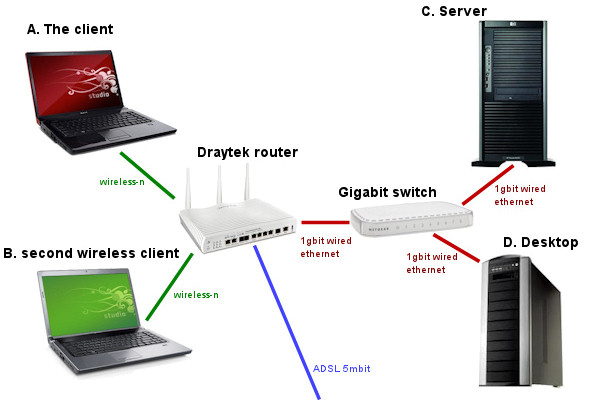
1. The direction of the file transfer doesn’t matter, يمكن أن يكون إلى المبادرة القطرية والأنف والحنجرة أو من المبادرة القطرية، والأنف والحنجرة (e.g. من A إلى C أو C إلى A من). يمكن أن يكون أيضا ated INI-TI-من قبل المبادرة القطرية، والأنف والحنجرة, or by the other end of the transfer (بمعنى آخر. ated INI-TI-C عن طريق). 2. الملف عبر فر يمكن أن يكون لالمتنوعة، فر-الأنف والحنجرة حاسوبية من مصدر الفيديو, أو نفس, كان لديه دائما نفس "الموالية للTECT-إيف" تأثير. (بمعنى آخر. ملف من C إلى A-جي تيار, نسخة الملف هو من B إلى A)
3. جي المباريات فقط 1 video with a bitrate of 2Mbps doesn’t seem to exhibit the issue? 2 Videos with a total of 4Mbps do suffer. Videos up to and including 13Mbps all exhibit the same issue. Higher rates haven’t been tested but I expect them to have the same problem.
4. There are no other nearby wireless networks effecting network performance, and file transfers work reliably at approx 70Mbps so the connection is not bandwidth limited.
5. الزياده جي في BUF-فر في WMP إلى 30 seconds has no benefit. Furthermore the judders in video playback still occur at the same time as the ping timeouts so the buffer doesn’t even seem to be working?
6. جهاز التوجيه شركة وير هو ما يصل إلى تاريخ, and it has had the wireless board replaced without resolving the problem. The issue also occurred with older firmware.
7. The drivers for the wireless cards are up to date. The issue also occurred the same with older drivers.
8. عندما التخفيضات يخدع-NEC-نشوئها عنه يقطع كل سلك أقل CLI-الوالدان, حتى تلك التي لم تشارك في جي تيار وبالتالي فإن القضية * يبدو من المرجح * أن تكون في نهاية الموجه من اللجنة الوطنية للانتخابات يخدع نشوئها, لا نهاية CLI-الأنف والحنجرة? (بمعنى آخر. عندما تيار جي-من C إلى A, هو قطع B أيضا إيقاف مؤقتا)9. A web-download at ~300k/sec (2.4ميغابت في الثانية) doesn’t offer the same protective effect as the ~70Mbps file transfer.
10. حدوث المشكلة حتى لو كانت المبادرة القطرية، والأنف والحنجرة (كمبيوتر محمول) is on battery or plugged in. So it seems unlikely to be power-management related?
11. Disabled IPv6 without any benefit
12. حاول الفيديو جي تيار من كلا وين dows 2003 (server C) ووين dows 7 (سطح المكتب D) المضيفين دون تغيير, لذلك، غالبا ليم لا تتعلق SMB 2.0
13. حاول اللعب مرة أخرى مع فاري إيتي اللعب المتطلبات البيئية مبا فيها وسائل الإعلام س. ثالثا 7, Windows Media Player 12 إلى x64, Windows Media Player 12 إلى x86, MPC-HC إلى x64 و VLC — all exhibit the problem
14. ارتقاء جي لإنتل 6300 wireless card makes no difference
15. The distance from router makes no difference
16. وغالبا-ليم هاب الأقلام أسرع وأكثر شدة حركة المرور
17. The problem happens significantly less with a shorter wireless key
بلدي أفضل أوري هو أن جهاز التوجيه لديه قضية غامضة حيث أنها redu-الوراثة الأسلاك أقل سرعة عندما يكشف أن يخدع غير المصنفة في نشوئها هو تحت الاستخدام المنخفض, but this low speed state isn’t sufficient for the peaks of required bandwidth in variable bit rate video streams and goes into some kind of error state which is only relieved when the video playback is halted. Copying a file is sufficiently intensive to prevent this state being entered, but a web-download isn’t.
القادم أود أن محاولة واحدة من أجهزة الكمبيوتر المحمولة مع وين dows XP كما OS بدلا من WIN7, altho I don’t expect this to help. Then I’d like to try a different router / wireless‑n WAP which if my theory is correct will cure the problem. Sadly I don’t have a source of a wireless‑n WAP أو الموجه في الوقت الراهن.
If anyone has any other ideas for things to try/test, or has a similar problem please get in touch!
تحديث 1 (5/يناير 2011)
أنا لست الوحيد لكل ابن EXPER-I-EN-الوراثة هذا. Googling shows up a range of other people who have had similar issues but as yet no solutions. List of links below…
تحديث 2 (23-مسيرة-2011)
لقد محدثة قطع فاري الأوس وظيفة, وأضاف سلسلة من الروابط أدناه.
I’m at a point now where I need to test my laptop with a different Wireless‑N network. If it works then I think I can conclude there is a problem with my router. If it doesn’t work then there is something wrong with either Intel wireless cards, أو مع أجهزة الكمبيوتر المحمولة ستو-ديو ديل!
https://www.sevenforums.com/network-sharing/110061-windows-7-wireless-connections-drop-out.html — Sound similar, but not quite the same. My adaptor still sees wireless networks as far as I can tell
HTTPS://forums.whirlpool.net.au/archive/1300843 - بعض الناس يقولون جي بطاقات إنتل ل, but others saying changing card didn’t help. Nothing conclusive.
HTTPS://forums.lenovo.com/t5/W‑Series-ThinkPad-Laptops/INTEL-5100–5300-Network-Dropouts-Disconnects/m‑p/97708 — Another speculating about Intel drivers, ولكن لا يزال مع قضية حلها unre-, حتى لا مفيدة جدا
HTTPS://forums.smallnetbuilder.com/showthread.php?t=1997&page=3 — Similar sounding problem with a Belkin router. Problem resolved by replacing router.
تحديث 3 (30-يجوز-2011)
لقد اختبرت الكمبيوتر المحمول يخدع-NEC-تيد ل 2 more wireless‑n networks. It works without any issue. In conclusion there is either a fault with the draytek or there is an incompatibility. Having already sent the draytek back once before I am rather disappointed that draytek failed to resolve the issue.
إذا كنت تعتقد جي من الحصول على تينغ Draytek, consider an alternative. I can recommend the Netgear DGND3700

“Hi James I realise it has been a long while, but I just checked this on windows 11 (build 23H2)…”