I have recently been suffering corruption playing back some H.264 files with FFDShow tryouts. After a bit of experimenting I’ve found that the last build without this issue is build 3949 from 24th-July. I previously had issues with earlier releases of FFDShow that[intlink id=“1414” type=“post”]didn\‘t work with DXVA[/intlink] at all — fortunately build 3949 doesn’t suffer this issue. I also[intlink id=“919” type=“post”]previously had a problem[/intlink] where some builds of FFDShow were less efficient on my HTPC and were unable to smoothly decode some high bitrate movies, e.g. a rip of the Inglorious Basterds Blu-Ray, which has forced me to continue to use an old build from mid-2010 until now. Build 3949 doesn’t suffer from these issues either — so in terms of the 3 problems I’ve had over the years with ffdshow, build 3949 doesn’t suffer from any of them, making it my build of choice for the foreseeable future.
2
Popular
This month All time Most commented
Windows Icons: Full list with details, locations & images (1k views)A reference list for all Windows Icons from Windows 7. Includes details, file locations, complete image sets and instructions.
 The search for a 12 bay 5.25″ full tower case (293 views)I have an original CoolerMaster Stacker case (STC-T01-UW) that I use for my server. It is great because it has 12 5.25" external drive bays. Strictly speaking it has 11 useable as 1 of them ...
The search for a 12 bay 5.25″ full tower case (293 views)I have an original CoolerMaster Stacker case (STC-T01-UW) that I use for my server. It is great because it has 12 5.25" external drive bays. Strictly speaking it has 11 useable as 1 of them ...Remove any device from home assistant (269 views)I've now been using home assistant for several years and most of the early challenges and learning-curves have been over-come. However, there has been a long-standing issue that is a constant frustration - removing old ...
Enable windows desktop slideshow with a script (208 views)I've been updating my unattended windows deployment setup recently, and one of the things I wanted to enable was the slideshow wallpaper with the location set to my wallpapers location on my server. This isn't ...
Windows Icons: Full list with details, locations & images (222.2k views)A reference list for all Windows Icons from Windows 7. Includes details, file locations, complete image sets and instructions.
 Get your old scanner working with Windows 7 x64 (109k views)A guide to several ways to get old scanners working with Windows 7 x64. Also relevant to Vista and Windows 8.
Get your old scanner working with Windows 7 x64 (109k views)A guide to several ways to get old scanners working with Windows 7 x64. Also relevant to Vista and Windows 8. Fix Windows Update or Service Pack error 80073712 (39k views)Quick guide to resolving error 80073712 when running windows update or installing a service pack. Applies to Windows Vista, 7, 2008 & R2.
Fix Windows Update or Service Pack error 80073712 (39k views)Quick guide to resolving error 80073712 when running windows update or installing a service pack. Applies to Windows Vista, 7, 2008 & R2. The search for a 12 bay 5.25″ full tower case (24.6k views)I have an original CoolerMaster Stacker case (STC-T01-UW) that I use for my server. It is great because it has 12 5.25" external drive bays. Strictly speaking it has 11 useable as 1 of them ...
The search for a 12 bay 5.25″ full tower case (24.6k views)I have an original CoolerMaster Stacker case (STC-T01-UW) that I use for my server. It is great because it has 12 5.25" external drive bays. Strictly speaking it has 11 useable as 1 of them ...
 Get your old scanner working with Windows 7 x64 (72 comments)A guide to several ways to get old scanners working with Windows 7 x64. Also relevant to Vista and Windows 8.
Get your old scanner working with Windows 7 x64 (72 comments)A guide to several ways to get old scanners working with Windows 7 x64. Also relevant to Vista and Windows 8.Resolving Google’s Rich Snippets Testing Tool errors (63 comments)Please note! This article has now been superceded by a new article, which has been updated to use MicroData (schema.org) instead of MicroFormats. If you still wish to use MicroFormats read on, but I recommend ...
 Download TV episodes automatically with SickBeard (32 comments)Download TV Episodes for free: A step-by-step guide to installing and configuring SickBeard to automatically download TV series from torrents.
Download TV episodes automatically with SickBeard (32 comments)Download TV Episodes for free: A step-by-step guide to installing and configuring SickBeard to automatically download TV series from torrents.Windows Icons: Full list with details, locations & images (32 comments)A reference list for all Windows Icons from Windows 7. Includes details, file locations, complete image sets and instructions.
Comments
- JS Jon Scaife on Enable windows desktop slideshow with a script
“Hi James I realise it has been a long while, but I just checked this on windows 11 (build 23H2)…” - MP More Power on The search for a 12 bay 5.25″ full tower case
“I've been on this hunt a few times myself. I still have my Aluminus ultra in black (only 5 5.25…” - CM Chloe Moore on Conditional formatting for grades v targets
“Hi John, Do you have an example of a sheet you have made? Struggling following the steps here!” - JS Jon Scaife on Copy files from Humax PVR 9200T to PC
“Hi Roger That is frustrating. I assume you're on windows 10 or 11? This was from the Windows 7 days…”

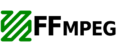
Sorry for the question, but did you know FFDShow has a GUI with a lot of settings? F.ex. you can switch on or off DXVA support, in case some files are not compatible with it. Also, you can set it up to try to do it automatically.
Thanks you, yes I did. I’ve used them extensively to tweak the subtitle settings. I require DXVA as the E350 CPU in my HTPC is too under-powered to decode full 1080p BluRay’s on the CPU. I use ffdshow specifically because it supports DXVA and subtitles which is something I can’t do with other decoders.
In my experience with ffdshow tryouts files aren’t incompatible with it, so much as certain revisions of it are incompatible with some files. This isn’t all that surprising given that it is in alpha or beta stage constantly.
Anyway, for now my recommendation for build 3949 stands — it works well with all the files I’ve tried it with — and it does so with lower CPU usage than any other build I’ve tried — which is most of them.