Encoding
Why AV streams are encoded
Each pixel of an image has at least an 8bit value for each of the 3 primary colours. So each pixel requires 3 bytes of information (8bits in a byte). A full-HD video frame is 1920×1080 pixels. So a standard single frame of uncompressed HD video will require 6,220,800 bytes (5.93Mbytes) of data. If a typical movie is 2 hours long, and has 30 frames per second there will be a total of 216,000 frames in the movie. The total movie size, if uncompressed, would be 1.2 Terabytes. Modern Double-layered BluRay disks can hold only 50 Gigabytes so a movie would span 25 disks.
Both audio and video streams can be compressed and there are many different systems of compression. Both can be “losslessly” compressed – this means that no information is lost. For example, if a 100×100 pixel image is pure red then instead of describing every pixel in the image as red (which would take 100×100×3 = 30,000 bytes), the compression system might allow us to just say “the square is 100 by 100 and every pixel is red”. This system is clearly much more efficient, and we still get an identical red square. Fortunately no movies involve a constant, single colour image, and audio is rarely a monotone. This means there are limits to how much we can reduce the size of an audio or video stream with lossless compression. Many lossless audio compression systems can achieve approximately a halving of the raw audio data which in some instances is sufficient. A movie with 2 hours of audio for 6 channels (commonly called 5.1, meaning 2 front, 2 rear and 1 centre channel plus 1 subwoofer) requires approximately 3GBytes of raw audio, or 1.5Gig of lossless audio. For a 50Gig BluRay disk this represents 3% of the total capacity and lossless or even raw audio formats are commonly used. For older 9Gig DVDs this represented nearly 20% of total capacity which was too large and consequently the audio on DVDs is always compressed in a way that does lose some data.
The common MP3 format is a good example of what can be achieved by compression that does lose data (otherwise known as lossy compression). A raw audio file can be reduced to around 15% of its original size using typical MP3 compression. The details of this process are complex, but in essence lossy compression systems attempt to identify data which the human senses will not notice is missing, and discard it.
All standard video compression schemes are lossy – lossless compression of video is simply not sufficient to make the data size manageable. Video compression schemes have a complicated 3 way trade-off. In an ideal world the scheme will produce a video file with the smallest data size for the lowest quality loss. However, these types of files require a lot of calculation to decode – to restore to an uncompressed format when they are output. The most powerful schemes require so much processing that they could not be played using the hardware available at consumer prices, and so a third compromise is necessary. As consumer hardware gets more powerful, new compression schemes are introduced that increase quality or reduce data size at the cost of requiring greater processing. As greater processing is now available this is an appropriate evolution.
[google_adsense]
Common video formats
The most common video compression system is MPEG2. This system is the standard used on all DVDs. MPEG2 is also used on some BluRay disks. Other BluRay disks use a system known as AVC or H.264. The 3rd and final third format approved for the BluRay standard is known as VC1. VC1 is a variant of Microsoft’s WMV3.
Other common formats are DivX, XviD, Flash, VP6, MPEG1, WMV1 and WMV2
Common audio formats
The most common type of audio is in fact raw audio as this is used on Audio CDs. This is stored as .wav files on PCs. The MP3 format is another very widely used format. The vast majority of movies use multichannel sound, rather than stereo and have traditionally been encoded using one of the Dolby schemes (usually called AC3) or one of the DTS schemes, the most common of which are Dolby Digital and the original DTS. There are several newer formats, some of which are quite common on BluRay disk including Dolby Digital Plus (E‑AC3), Dolby True HD and DTS-HD Master Audio (DTS-MA). Some BluRays also include raw multichannel audio, commonly called LPCM.
Other common formats include MP1, MP2, AAC, Ape, FLAC and Ogg.
File types (file extensions)
File extensions and video streams
File extensions are related to containers, but imply nothing about the streams within the container. A common misconception is that the file extension belongs to “the video” – it doesn’t! For example, the file extension .m2ts can contain video streams encoded with mpeg2, h.264 or VC1, three completely different encoding systems. Equally, a h.264 stream can be found within all of the most common container formats except VOB. In some rare circumstances, some of the streams can be inferred from the container (for example VOB files contain mpeg2 video streams) but the filetype doesn’t always identify the container. Filetypes are intended to identify the container, however, whilst in some cases this works reliably, there are others where the correlation is not perfect. For example, M2TS and TS are largely interchangeable, although BluRay disks only use M2TS, and live streams are normally stored as TS.
File icons
File icons tell you very little about a file. Icons are matched to extensions by Windows but each file type doesn’t have its own particular icon. The icons are frequently changed when software is installed or the file is played back in a different player. It would be easy to make Windows show the same icon for every type of file on the system! The icons normally only tell you what Windows thinks the default player software for the file is.

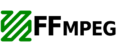
“Hi James I realise it has been a long while, but I just checked this on windows 11 (build 23H2)…”