A few months ago I finally gave up on Windows Media Center and switched my home media setup to Kodi. After some early challenges I am now mostly happy with my new setup, and today I finally decided to migrate a large collection of old recorded TV from MCE to Kodi.
… ਪੂਰਾ ਲੇਖ ਪੜ੍ਹੋ
Posts Categorised: Windows Media Center
0
0 DVBLink custom transponders
DVBLink custom transponders
Just a short post today with details of how to create a custom transponder for DVBLink
0 Windows Media Center on Windows 10
Windows Media Center on Windows 10
With the launch of Windows 10 Microsoft has officially killed off Windows Media Center. However, Windows Media Center was found in the early builds of Windows 10 and nothing fundamental to Windows 10 is incompatible with Media Center. This begs the question: Can Media Center be added in to Windows 10? The answer: yes!
… ਪੂਰਾ ਲੇਖ ਪੜ੍ਹੋ
0 Fixed: DVBLink MCE Client first tune fail
Fixed: DVBLink MCE Client first tune fail
One of my many HTPC clients has had a strange problem — the first time it is tuned into a channel it fails with the common (and meaningless) Play Ready error. Changing channel once always seems to bring it back to life however. After much digging around I finally found the very straightforward solution
… ਪੂਰਾ ਲੇਖ ਪੜ੍ਹੋ
0 Fixed: DVBLink media center playready message
Fixed: DVBLink media center playready message
I’ve been using DVBLink to share TV around my home for several years. Of all the issues with it, the most dreaded is the “Play Ready” error on Windows Media Center clients. The problem is this error message is meaningless — it is generated by Media Center, and just means it can’t get a signal from the tuner. The failure could be anywhere behind the scenes. Recently my 2 main clients started throwing this error completely out of the blue.
… ਪੂਰਾ ਲੇਖ ਪੜ੍ਹੋ
0 Play BluRays and DVD’s in MediaCenter with MPC-HC
Play BluRays and DVD’s in MediaCenter with MPC-HC
I’ve long run Windows Media Center on my HTPCs in combination with DVBLink and MediaBrowser. However, recently we have been watching more physical disks than in the past, and I have found various issues with Media Center. Usually I have MPC-HC configured as an external player, but doing this for physical disks proved less than simple. Eventually however, I have managed to get it working flawlessly.
1 How to set remote control jump keys for MPC-HC
How to set remote control jump keys for MPC-HC
As I’ve documented in the past, I have several HTPC’s running Windows Media Center. I also use MediaBrowser for TV series and movies ripped from disk. I’ve found that MediaBrowser works much better with an external player than the internal player — performance seems to be superior — so I use Media Player Classic Home Cinema. I also have several Media Center remote controls for use with the various HTPCs, and one of the most frequently used pairs of buttons are the “jump” or “skip” buttons which in media center jump the current playback forward by 30 seconds or back by 30 seconds. This is really handy for skipping adverts in recorded TV. However, under default installation settings these keys don’t work when playing videos in MPC-HC. After much trial and error I finally figured out the correct configuration
0 Get Media Center 8 free
Get Media Center 8 free
If you’ve got Windows 8 Pro, and wish to add Media Center to it you need a key from Microsoft. In future this wont be free, but you can get one free until 31st Jan 2013 thanks to a Microsoft offer. I have registered for mine, even though I don’t run Windows 8 because I may want to use it in future so why not!
0 Media Center Themer 1.45
Media Center Themer 1.45
Media Center Themer 1.45 has been released. This finally brings support for adding items to built-in menus, making full Media Center menu customisation possible. v1.45 is also compatible with Windows 8. This finally relegates Media Center Studio to history.
2 Media Center Studio
Media Center Studio
It seems that the Media Center Studio site is permanently down. Fortunately several people have managed to archive the files needed to install it, and have provided them, along with some instructions. I have improved upon their manual instructions by making a self-extracting installer with shortcut. My version of the installer can be found on the [intlink id=“741” type=“page”]downloads page[/intlink]

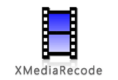
“Hi James I realise it has been a long while, but I just checked this on windows 11 (build 23H2)…”