我有一个非常奇怪的问题,它导致通过无线网络播放视频时出现问题。播放视频会导致网络在短时间内退出。有时这只持续2-3秒, 这只是导致视频口吃。其他时候,辍学是更持久,并需要将近一分钟恢复, 除非无线电台被关闭并重新打开, 于是重建NEC tion发生.
Running a continuous ping during this results in timeouts when the connection drops. The connection is more likely to recover within 2–3 seconds if the video is paused as soon as the problem occurs. Now the strange part. If I simultaneously copy a large file over the wireless at the same time as playing the video then playback is fine and no drop outs occur! This is affecting a wireless connection between a Draytek Vigor2820Vn and 2 different laptops with Intel 5×00 wireless cards. Both laptops are running Windows 7 x64. I have also tried with an Intel 6300 Wireless card.
我迄今已检测并建立了以下的事实 (注: all speeds are given in bits not bytes)…
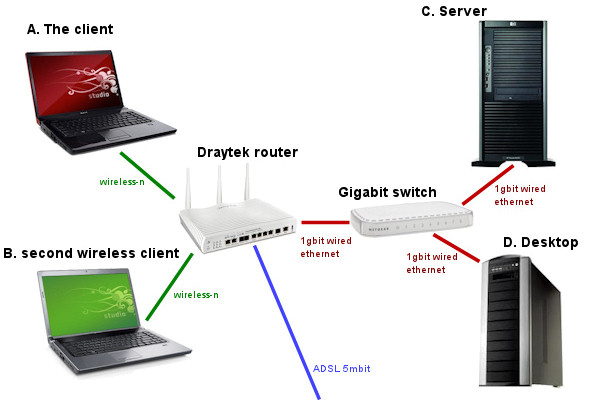
1. The direction of the file transfer doesn’t matter, 它可以为CLI-ENT或在CLI-ENT (e.g. 从A至C或从C至A). 它也可以是INI-TI-ated由CLI-ENT, or by the other end of the transfer (即. INI-TI-ated由Ç). 2. 文件传输可以在不同的计算机从视频源, 或同一, 它总是具有相同的“保护”作用. (即. 文件是流ing从C至A, 文件复制从B到A)
3. 播放后只 1 video with a bitrate of 2Mbps doesn’t seem to exhibit the issue? 2 Videos with a total of 4Mbps do suffer. Videos up to and including 13Mbps all exhibit the same issue. Higher rates haven’t been tested but I expect them to have the same problem.
4. There are no other nearby wireless networks effecting network performance, and file transfers work reliably at approx 70Mbps so the connection is not bandwidth limited.
5. 升高同时缓冲区中 WMP to 30 seconds has no benefit. Furthermore the judders in video playback still occur at the same time as the ping timeouts so the buffer doesn’t even seem to be working?
6. 路由器的固件是最新最新, and it has had the wireless board replaced without resolving the problem. The issue also occurred with older firmware.
7. The drivers for the wireless cards are up to date. The issue also occurred the same with older drivers.
8. 当连接切断它切断所有的无线客户端, 即使是那些没有参与这样流的问题*似乎*可能是在连接在路由器端, 不是CLI-ENT结束? (即. 当流ing从C至A, B is also cut off temporarily)9. A web-download at ~300k/sec (2.4Mbps的) doesn’t offer the same protective effect as the ~70Mbps file transfer.
10. 出现该问题,甚至如果CLI-ENT (一台笔记本电脑) is on battery or plugged in. So it seems unlikely to be power-management related?
11. Disabled IPv6 without any benefit
12. 从双方双赢DOWS试过流时的视频 2003 (server C) 和Win-DOWS 7 (桌上电脑□) 不改变主机, 那么问题出不相关的SMB 2.0
13. 尝试播放与多种播放器,包括媒体中心 7, Windows Media Player 12 x64的, Windows Media Player 12 86, MPC-HC x64的 and VLC — all exhibit the problem
14. Upgrad-ing到英特尔 6300 wireless card makes no difference
15. The distance from router makes no difference
16. 该问题发生的速度更快更强烈的交通
17. The problem happens significantly less with a shorter wireless key
我最好的理论是,路由器有一个不起眼的问题,即它是减少无线速度在检测到连接在低用量时,, but this low speed state isn’t sufficient for the peaks of required bandwidth in variable bit rate video streams and goes into some kind of error state which is only relieved when the video playback is halted. Copying a file is sufficiently intensive to prevent this state being entered, but a web-download isn’t.
接下来,我想尝试使用Windows XP的笔记本电脑之一为 操作系统 而不是Win7的, altho I don’t expect this to help. Then I’d like to try a different router / wireless‑n WAP which if my theory is correct will cure the problem. Sadly I don’t have a source of a wireless‑n WAP 或路由器的时刻.
If anyone has any other ideas for things to try/test, or has a similar problem please get in touch!
更新资料 1 (5/一月-2011)
我不是唯一的人遇到此. Googling shows up a range of other people who have had similar issues but as yet no solutions. List of links below…
更新资料 2 (23-三月 - 2011)
我已经更新的帖子变量项配件, 并增加了一系列的下方链接.
I’m at a point now where I need to test my laptop with a different Wireless‑N network. If it works then I think I can conclude there is a problem with my router. If it doesn’t work then there is something wrong with either Intel wireless cards, 或与戴尔斯图-DIO笔记本电脑!
https://www.sevenforums.com/network-sharing/110061-windows-7-wireless-connections-drop-out.html — Sound similar, but not quite the same. My adaptor still sees wireless networks as far as I can tell
https://forums.whirlpool.net.au/archive/1300843 - 有人说,ING的英特尔卡, but others saying changing card didn’t help. Nothing conclusive.
https://forums.lenovo.com/t5/W‑Series-ThinkPad-Laptops/INTEL-5100–5300-Network-Dropouts-Disconnects/m‑p/97708 — Another speculating about Intel drivers, 但仍然有一个未解决的问题, 所以不是非常有帮助
https://forums.smallnetbuilder.com/showthread.php?t=1997&page=3 — Similar sounding problem with a Belkin router. Problem resolved by replacing router.
更新资料 3 (30-五月-2011)
我测试过的笔记本电脑CON-NEC,ted到 2 more wireless‑n networks. It works without any issue. In conclusion there is either a fault with the draytek or there is an incompatibility. Having already sent the draytek back once before I am rather disappointed that draytek failed to resolve the issue.
如果你认为,ING的get婷的居易, consider an alternative. I can recommend the Netgear DGND3700

“Hi James I realise it has been a long while, but I just checked this on windows 11 (build 23H2)…”