Ich war vor kurzem gefragt, ob ich ein Lehrmittel aus einer Kopie könnte CD-ROM auf einen Laptop-Computer. Dieses besondere Programm ist meist HTML mit einigen eingebetteten Videos. Es gab 2 problems with running it from a local shortcut.
1. Internet Explorer security warnings
2. Das Vollbild-Fenster wird von einem übergeordneten Browser-Fenstern gestartet, das auf das Vollbild-Fenster setzt mich dann und muss geschlossen sein, wenn das Vollbild-Fenster verlassen wird
Beide sind nur Belästigungen eher als kritische Fehler, sondern eine Komplettlösung beinhaltet diese Art von Dingen Festsetzung. eine Lösung zu finden, war ein wenig schwierig, aber sobald die Lösung selbst präsentiert war es sehr einfach.
To address the security warnings requires changing an option in the ‘Internet Options’ control panel. Under the advanced tab scroll down to the “security” options and tick the option “allow active content to run in files on My Computer*”
To address the pop-up issues requires a small adjustment of the JavaScript code that launches the full-screen window. The following code will launch a new full-screen window and close the parent window without any prompts…
[Javascript]window.open(„“,“_self”,„“);
Fenster.schließen();
window.open(“container.html”, “popup”, “fullscreen=1, left=0, top=0, menubar=no, resizable=no, status=no, scrollbars=no”);[/Javascript]
Kredit phdcc for the code


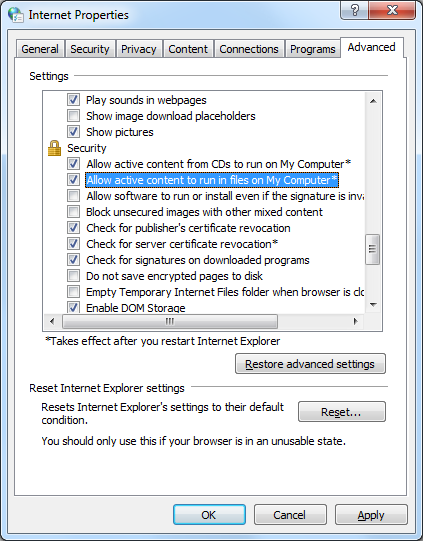
“Hi James I realise it has been a long while, but I just checked this on windows 11 (build 23H2)…”