Sono costantemente lavorando su entrambi i miei siti web e il mio stack server web con l'obiettivo di esso che è veloce, affidabile e sicuro. Le nuove tecnologie e le nuove vulnerabilità significano constanyl bersaglio in movimento e, a volte le cose che sono state fissate in precedenza può ripetersi. Così come il mantenimento articoli su molte correzioni, e un log aggiornamenti del sito, Io uso una serie di strumenti di test del sito web. Dato che questo elenco è cresciuto di aver raggiunto un punto in cui ho sentito il bisogno di documentare i servizi che uso
… Leggi l'articolo completo
Tag Articolo: sicurezza
0
0 Batch convertire vecchi documenti MS Office
Batch convertire vecchi documenti MS Office
Ho cercato di risolvere un enorme (100+GB) o risorse didattiche che ho accumulato nel corso degli anni. Dopo gli ovvi passaggi (cancellazione vuoto, file temporanei e duplicati) e ordinare i file di grandi dimensioni (per esempio. Video, programmi di installazione delle applicazioni) Mi è rimasto un gran numero di documenti d'ufficio. Sto lavorando lentamente su questi, ma molti di essi sono 2003 o anche documenti in formato più vecchio, alcuni vecchi come Word 6! Ogni volta che apro uno di questi file, vengono visualizzati vari avvisi di sicurezza. Whist questi possono essere disattivati (vedi sotto) è più sicuro di lasciare loro su, e volevo convertire tutti i file in Office 2007 (docx, xlsx ecc) formati. La conversione in batch era decisamente la strada da percorrere.
0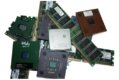 Semplici modi per rendere il vostro PC più veloce
Semplici modi per rendere il vostro PC più veloce
Ci sono molti suggerimenti e consigli su Internet su come modificare le prestazioni del tuo PC. Alcuni di loro hanno alcuni suggerimenti utili, ma la stragrande maggioranza serve a ben poco, o perché sono per il sistema operativo sbagliato, o non si applicano alla tua configurazione, o perché hanno semplicemente torto. Quando qualcuno mi porta un PC e dice che è troppo lento, prima di consigliare loro di aggiornarlo (e questa è sempre un'opzione) Ho una rapida occhiata a diverse cose che sono la causa principale del rallentamento delle prestazioni del PC. Oltre 90% del tempo l'esecuzione dei vari passaggi descritti di seguito si traduce in un miglioramento sostanziale e in un utente di PC soddisfatto.
… Leggi l'articolo completo
0 Migliorare la sicurezza di navigazione, senza un sacco di siti invalidanti
Migliorare la sicurezza di navigazione, senza un sacco di siti invalidanti
I always recommend that people install an alternative browser to Internet Explorer. Personally I prefer Fuoco-fox to the other alternatives (Cromo, Opera, Safari) as I find the huge number of addons on offer give it an unassailable advantage. I’ve recently experimented with the NoScript Aggiungi su, which enhances security by blocking active objects and scripts unless explicitly approved. However I found that I was forever having to grant permission to every site I visited for it to work correctly.
… Leggi l'articolo completo
0 Come lanciare programmi basati HTML fullscreen
Come lanciare programmi basati HTML fullscreen
Di recente mi è stato chiesto se potevo copiare una risorsa didattica da a CD-ROM su un computer portatile. Questo particolare programma è principalmente HTML con alcuni video incorporati. C'erano 2 problemi con l'esecuzione da un collegamento locale.
1. Avvisi di sicurezza di Internet Explorer
2. La finestra a schermo intero viene avviata da una finestra del browser principale che si trova quindi sopra la finestra a schermo intero e deve essere chiusa quando si esce dalla finestra a schermo intero
Entrambi sono solo fastidi piuttosto che fallimenti critici, ma una soluzione completa comporta la correzione di questo genere di cose. Trovare una soluzione è stato un po' complicato, ma una volta che la soluzione si è presentata è stato molto semplice.

“Hi James I realise it has been a long while, but I just checked this on windows 11 (build 23H2)…”