I have recently been suffering corruption playing back some H.264 files with FFDShow tryouts. After a bit of experimenting I’ve found that the last build without this issue is build 3949 from 24th-July. I previously had issues with earlier releases of FFDShow that[intlink id=“1414” type=“post”]didn\‘t work with DXVA[/intlink] at all — fortunately build 3949 doesn’t suffer this issue. I also[intlink id=“919” type=“post”]previously had a problem[/intlink] where some builds of FFDShow were less efficient on my HTPC and were unable to smoothly decode some high bitrate movies, e.g. a rip of the Inglorious Basterds Blu-Ray, which has forced me to continue to use an old build from mid-2010 until now. Build 3949 doesn’t suffer from these issues either — so in terms of the 3 problems I’ve had over the years with ffdshow, build 3949 doesn’t suffer from any of them, making it my build of choice for the foreseeable future.
Berichten Getagged: ffdshow
2
0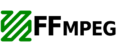 ffdshow DXVA fixed
ffdshow DXVA fixed
DXVA in ffdshow, which was [intlink id=“937” type=“post”]broken for the last few builds[/intlink], appears to have been fixed, at least in the 3878 x64 build from 11th June.
0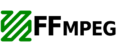 DXVA problem with recent releases of ffdshow
DXVA problem with recent releases of ffdshow
The most recent releases of the ffdshow tryouts seem to have broken DXVA support. Until the problem gets fixed I recommend sticking to your current release, or going back to ffdshow_rev3785_20110323_clsid_x64 or ffdshow_rev3721_20110107_clsid_icl10
0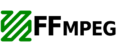 Unsolved: Decoding interlaced vc1 in Media Center x64
Unsolved: Decoding interlaced vc1 in Media Center x64
Whilst my MediaPC setup can decode just about everything thrown at it, I have had problems decoding interlaced VC1 content. The problem is caused by the failure of ffmpeg to support interlaced vc1. Whilst there are other codecs (e.g. cyberlink or arcsoft) these are currently not available as x64. Cyberlink do have an x64 codec for h.264 and mpeg2, but I haven’t been able to get it to work with VC1 content. Hopefully ffmpeg will fix interlaced vc1 support soon, but as its been on the to do list for over 2 years I’m not holding my breath
0 Creating a new DIY HTPC from scratch
Creating a new DIY HTPC from scratch
Pulling together a lot of previous posts here is a guide on how to build and set up a fully featured DIY HTPC from scratch…
… Read Full Article
0 Quizdom tablet “video capture” not working
Quizdom tablet “video capture” not working
I was asked to investigate why some video capture utility which is part of the software package for the Quizdom Tablet wasn’t loading correctly on a particular laptop. Investigation revealed that quizdom used the XviD codec and installs it as part of its setup routine. The laptop in question already had a video codec installed that was capable of decoding XviD videos, and this prior codec had a higher merit than the XviD native codec installed by quizdom. Disabling XviD support in this codec proved to be the solution. Anyone with the standalone MPC-HC codecs or ffdshow installed may come across this problem
1 Subtitles and DXVA in Windows Media Center 7 x64
Subtitles and DXVA in Windows Media Center 7 x64
Thanks to a guide on theHTPC.net I have been able to get subtitles working with hardware accelerated decoding in Windows Media Center 7 x64.
For this simplified guide to work you must already be comfortable with the various tweaks necessary to change the default codecs used in Media Center. Once you know how to tweak codecs (and change their merits) you can simply follow these steps…
… Read Full Article
0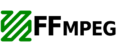 Media center basic codec tweaks
Media center basic codec tweaks
Following on from my [intlink id=“49” type=“post”]previous post listing details of the addins and apps[/intlink] that I use with my media center PC here are the details of the basic set of codec tweaks I use to enable maximum file compatiblity with DXVA support enabled…
… Read Full Article
0 Media Center apps
Media Center apps
Below is a list of (and links to) all the apps I have used to enhance my Media Center PC
… Read Full Article
5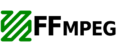 Media Codecs and Utilities for Windows 7 x64
Media Codecs and Utilities for Windows 7 x64
Here is a quick list of links to useful x64 codecs and related utilities that are compatible with Windows 7 x64 (64-Bit) edition…
… Read Full Article

“Hi James I realise it has been a long while, but I just checked this on windows 11 (build 23H2)…”