I have a very strange issue which is causing problems playing videos over a wireless‑n network. Playing the videos causes the network to drop out after a short period. Sometimes this only lasts for 2–3 seconds, which just causes a video stutter. Other times the drop out is more permanent and takes nearly a minute to recover, a meno che la radio wire-less viene spento e riacceso, -zione ricostruzione nca dopo di verifica.
Running a continuous ping during this results in timeouts when the connection drops. The connection is more likely to recover within 2–3 seconds if the video is paused as soon as the problem occurs. Now the strange part. If I simultaneously copy a large file over the wireless at the same time as playing the video then playback is fine and no drop outs occur! This is affecting a wireless connection between a Draytek Vigor2820Vn and 2 different laptops with Intel 5×00 wireless cards. Both laptops are running Windows 7 x64. I have also tried with an Intel 6300 Wireless card.
Finora ho testato e istituito i fatti follow-ing (appunto: all speeds are given in bits not bytes)…
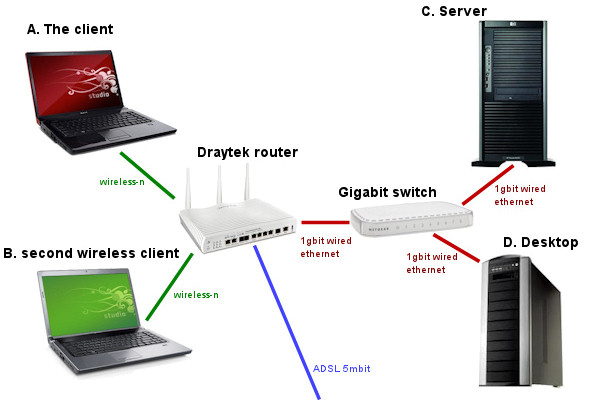
1. The direction of the file transfer doesn’t matter, può essere il cli-ent o dal cli-ent (per esempio. da A a C o da C ad A). Può anche essere ini-ti-rati dal cli-ent, or by the other end of the transfer (i.e. ini-ti-ated da C). 2. Il trasferimento dei file può essere quello di un dif-fer-ent computer dalla fonte del video, o lo stesso, ha sempre lo stesso effetto "pro-tetto-ive". (i.e. file proviene da C ad A-ing flusso, copia di file da B ad A)
3. Play-zione solo 1 video with a bitrate of 2Mbps doesn’t seem to exhibit the issue? 2 Videos with a total of 4Mbps do suffer. Videos up to and including 13Mbps all exhibit the same issue. Higher rates haven’t been tested but I expect them to have the same problem.
4. There are no other nearby wireless networks effecting network performance, and file transfers work reliably at approx 70Mbps so the connection is not bandwidth limited.
5. Aumen-tando il buf-fer in WMP a 30 seconds has no benefit. Furthermore the judders in video playback still occur at the same time as the ping timeouts so the buffer doesn’t even seem to be working?
6. Il router firm-ware è up-to-date, and it has had the wireless board replaced without resolving the problem. The issue also occurred with older firmware.
7. The drivers for the wireless cards are up to date. The issue also occurred the same with older drivers.
8. Quando i tagli-nec-zione con off si taglia fuori tutte wire-less CLI-genitori, anche quelli non coinvolti nel-zione torrente così il problema * sembra * probabilmente alla fine del router-nec-zione con, non la fine cli-ent? (i.e. quando stream-zione da C ad A, B is also cut off temporarily)9. A web-download at ~300k/sec (2.4Mbps) doesn’t offer the same protective effect as the ~70Mbps file transfer.
10. Il problema si verifica anche se il cli-ent (un computer portatile) is on battery or plugged in. So it seems unlikely to be power-management related?
11. Disabled IPv6 without any benefit
12. Provato-zione flusso video da entrambe le finestre 2003 (server C) e Win-dows 7 (Desktop D) padroni di casa senza cambiamento, in modo pro-blema non è collegato a SMB 2.0
13. Provato riproduzione con vari-cietà di play-ers-zione compresi mezzi Cen-ter 7, Windows Media Player 12 x64, Windows Media Player 12 x86, MPC-HC x64 e VLC — all exhibit the problem
14. Upgrad-zione di un processore Intel 6300 wireless card makes no difference
15. The distance from router makes no difference
16. Il pro-blema Hap-penne più veloce quanto più intenso è il traffico
17. The problem happens significantly less with a shorter wireless key
Il mio migliore the-teoria è che il router ha un problema oscuro in cui si ridu-cendo wire-less velocità quando rileva che la-nec-zione con è in fase di basso consumo, but this low speed state isn’t sufficient for the peaks of required bandwidth in variable bit rate video streams and goes into some kind of error state which is only relieved when the video playback is halted. Copying a file is sufficiently intensive to prevent this state being entered, but a web-download isn’t.
Successivo Mi piacerebbe provare uno dei computer portatili con Win-dows XP come OS invece di Win7, altho I don’t expect this to help. Then I’d like to try a different router / wireless‑n WAP which if my theory is correct will cure the problem. Sadly I don’t have a source of a wireless‑n WAP o il router al momento.
If anyone has any other ideas for things to try/test, or has a similar problem please get in touch!
Aggiornare 1 (5/Gen-2011)
Io non sono l'unica per-sona compe-i-en-ziamento questo. Googling shows up a range of other people who have had similar issues but as yet no solutions. List of links below…
Aggiornare 2 (23-Marzo-2011)
Ho aggiornato di ricambio vari-dente del post, e ha aggiunto una serie di collegamenti sottostanti.
I’m at a point now where I need to test my laptop with a different Wireless‑N network. If it works then I think I can conclude there is a problem with my router. If it doesn’t work then there is something wrong with either Intel wireless cards, o con i computer portatili Dell Stu-dio!
https://www.sevenforums.com/network-sharing/110061-windows-7-wireless-connections-drop-out.html — Sound similar, but not quite the same. My adaptor still sees wireless networks as far as I can tell
https://forums.whirlpool.net.au/archive/1300843 - Alcune persone dicono-zione sue schede Intel, but others saying changing card didn’t help. Nothing conclusive.
https://forums.lenovo.com/t5/W‑Series-ThinkPad-Laptops/INTEL-5100–5300-Network-Dropouts-Disconnects/m‑p/97708 — Another speculating about Intel drivers, ma ancora con un problema irrisolti, quindi non molto disponibile
https://forums.smallnetbuilder.com/showthread.php?t=1997&page=3 — Similar sounding problem with a Belkin router. Problem resolved by replacing router.
Aggiornare 3 (30-Maggio del 2011)
Ho provato il portatile con-nec-ted a 2 more wireless‑n networks. It works without any issue. In conclusion there is either a fault with the draytek or there is an incompatibility. Having already sent the draytek back once before I am rather disappointed that draytek failed to resolve the issue.
Se sei think-zione di get-ting un Draytek, consider an alternative. I can recommend the Netgear DGND3700

“Hi James I realise it has been a long while, but I just checked this on windows 11 (build 23H2)…”