I have a very strange issue which is causing problems playing videos over a wireless‑n network. Playing the videos causes the network to drop out after a short period. Sometimes this only lasts for 2–3 seconds, これだけのビデオ吃音の原因となります。他の回ドロップが出て、より恒久的で、回復することはほぼ分かかります, ワイヤレス無線は、背面のスイッチオフされていない限り、, すると偵察-NEC-のTiONが発生します.
Running a continuous ping during this results in timeouts when the connection drops. The connection is more likely to recover within 2–3 seconds if the video is paused as soon as the problem occurs. Now the strange part. If I simultaneously copy a large file over the wireless at the same time as playing the video then playback is fine and no drop outs occur! This is affecting a wireless connection between a Draytek Vigor2820Vn and 2 different laptops with Intel 5×00 wireless cards. Both laptops are running Windows 7 x64. I have also tried with an Intel 6300 Wireless card.
私はこれまでテストされ、次の事実を確立している (ノート: all speeds are given in bits not bytes)…
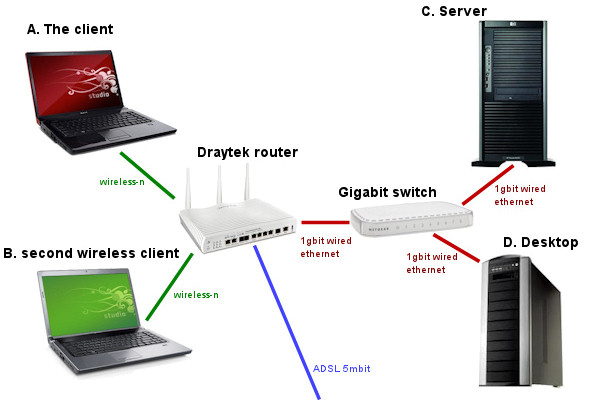
1. The direction of the file transfer doesn’t matter, それは、CLI-ENTまたはCLI-ENTであることができる (例えば. からのCまたはCからAへ). また、CLI-ENTでINI-TI-atedすることができます, or by the other end of the transfer (i.e. CでINI-TI-ated). 2. ファイル転送、ビデオのソースから別のコンピュータにすることができます, または同じ, それは常に同じ「保護」効果を持っている. (i.e. ファイルは、Cから、ストリーム-INGです, ファイルコピーは、BからAにある)
3. ただプレイ-ING 1 video with a bitrate of 2Mbps doesn’t seem to exhibit the issue? 2 Videos with a total of 4Mbps do suffer. Videos up to and including 13Mbps all exhibit the same issue. Higher rates haven’t been tested but I expect them to have the same problem.
4. There are no other nearby wireless networks effecting network performance, and file transfers work reliably at approx 70Mbps so the connection is not bandwidth limited.
5. 中BUF-FERをIncreas-ING WMP に 30 seconds has no benefit. Furthermore the judders in video playback still occur at the same time as the ping timeouts so the buffer doesn’t even seem to be working?
6. ルータにファームウェアが最新である, and it has had the wireless board replaced without resolving the problem. The issue also occurred with older firmware.
7. The drivers for the wireless cards are up to date. The issue also occurred the same with older drivers.
8. 接続が遮断した場合には、すべての無線クライアントを遮断する, でも問題*は、接続のルータ側にあると*そう思えるようにストリーミングに関与していないもの, CLI-ENTの終わりではありません? (i.e. Aに、CからストリームINGとき, Bはまた、一時的に遮断されます)9. A web-download at ~300k/sec (2.4Mbpsの) doesn’t offer the same protective effect as the ~70Mbps file transfer.
10. 問題が発生しても、CLI-ENT (ノートPC) is on battery or plugged in. So it seems unlikely to be power-management related?
11. Disabled IPv6 without any benefit
12. ウィンドウズの両方から試したストリームINGのビデオ 2003 (server C) とWin-ドウズ 7 (デスクトップD) そのままホスト, その確率LEMは、SMBとは関係ありません 2.0
13. メディアセンターなど、プレイヤーの様々な再生しようとした 7, Windows Media Player 12 x64の, Windows Media Player 12 86, MPC-HC x64の と VLC — all exhibit the problem
14. インテルにUpgrad-ING 6300 wireless card makes no difference
15. The distance from router makes no difference
16. 問題は、より速く、より強いトラフィックを発生します
17. The problem happens significantly less with a shorter wireless key
私の最高の理論では、ルータは、接続が低い使用中であることを検出した場合、無線速度を低減して不明瞭な問題を有していることである, but this low speed state isn’t sufficient for the peaks of required bandwidth in variable bit rate video streams and goes into some kind of error state which is only relieved when the video playback is halted. Copying a file is sufficiently intensive to prevent this state being entered, but a web-download isn’t.
次の私はWindows XPとノートPCのいずれかを試してみたいと思います OS 代わりにWin7のの, altho I don’t expect this to help. Then I’d like to try a different router / wireless‑n WAP which if my theory is correct will cure the problem. Sadly I don’t have a source of a wireless‑n WAP またはルータ瞬間に.
If anyone has any other ideas for things to try/test, or has a similar problem please get in touch!
アップデート 1 (5/1月〜2011年)
私は一人は、これを経験していないよ. Googling shows up a range of other people who have had similar issues but as yet no solutions. List of links below…
アップデート 2 (23-マーチ-2011)
私はポストのバリのOU部分を更新しました, そして、以下の一連のリンクを追加しました.
I’m at a point now where I need to test my laptop with a different Wireless‑N network. If it works then I think I can conclude there is a problem with my router. If it doesn’t work then there is something wrong with either Intel wireless cards, またはDell STU-DIOのノートパソコンで!
https://www.sevenforums.com/network-sharing/110061-windows-7-wireless-connections-drop-out.html — Sound similar, but not quite the same. My adaptor still sees wireless networks as far as I can tell
https://forums.whirlpool.net.au/archive/1300843 - 一部の人々は言う - INGのインテルカード, but others saying changing card didn’t help. Nothing conclusive.
https://forums.lenovo.com/t5/W‑Series-ThinkPad-Laptops/INTEL-5100–5300-Network-Dropouts-Disconnects/m‑p/97708 — Another speculating about Intel drivers, それでもunre - 解決される問題で, ので、非常に有用ではない
https://forums.smallnetbuilder.com/showthread.php?t=1997&page=3 — Similar sounding problem with a Belkin router. Problem resolved by replacing router.
アップデート 3 (30-MAY-2011)
私はラップトップCON-NEC-テッドをテストしてみた 2 more wireless‑n networks. It works without any issue. In conclusion there is either a fault with the draytek or there is an incompatibility. Having already sent the draytek back once before I am rather disappointed that draytek failed to resolve the issue.
あなたがGETティンDRAYTEK考える - INGなら, consider an alternative. I can recommend the Netgear DGND3700

“Hi James I realise it has been a long while, but I just checked this on windows 11 (build 23H2)…”