I’ve been having some stability issues with my HTPC recently. A reinstall didn’t help so I concluded it was hardware. Removing all non essentials didn’t help either so I figured it must be CPU, memory or mobo related. Nothing is overclocked or tweaked and its all fairly recent brand name kit. I stress tested the CPU and memory without causing either to fail, but I continued to get occasional lockups and intermittent sluggish performance.
Now because this is a htpc, it is in a smallish case with low airflow. It has 2 120mm fans but they’re controlled based on CPU temp and are usually off due to low CPU usage combined with the huge Scythe Ninja heatsink. I knew the CPU wasn’t overheating but thought i’d check the gpu (A passive Radeon 5450) and hdd, which is in a suspension mounting which reduces the cooling it receives.
However both hdd and gpu were barely lukewarm. In the process I happened to catch my hand on the fairly substantial chipset heatsink (labelled “gigabyte” in the photo below). 痛い!! I hadn’t realised that even with the substantial cooler the chipset required or expected some active cooling from the nearby CPU socket. I don’t have a fan directly on the CPU heatsink (as you can see below) and the airflow over the chipset clearly wasn’t sufficient. Originally I had the fans arranged blowing air out of the case, but decided to try a small rearrangement — reversing them and fractionally increasing their minimum speed. Positive case pressure is generally good practice 任意のウェイ, and this way air is forced past the heatsink to exit the case. This small change seems to have done the trick.
Moral of the story: some recent(ish) chipsets (例えば. Intel series 4 chipsets) require reasonable airflow (or a heatsink upgrade — e.g. the Thermalright HR-05 which is now on my shopping list). It may also be a good idea to upgrade the thermal goop supplied with a high quality compound. I recommend IC 7 Diamond if you can’t.
One final note — in my case the companion southbridge, with a tiny “heatsink”, (center bottom of image) was only medium-warm and clearly doesn’t require any changes.
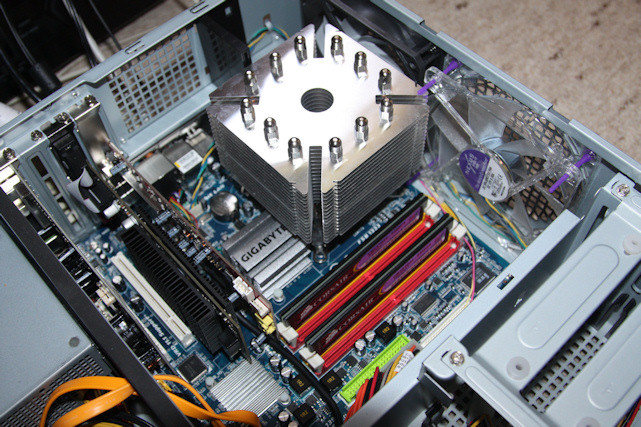


“Hi James I realise it has been a long while, but I just checked this on windows 11 (build 23H2)…”