آپ بی ٹی کھیل ہے اور ایک ونڈوز پر یہ دیکھنے کی کوشش کرتے ہیں 7 پی سی آپ کو کئی انتباہ مل جائے گا اور مواد بھی ادا نہیں کر سکتے. یہ BT کی طرف سے جان بوجھ کر مکمل طور پر کیا جاتا ہے (مائیکروسافٹ کے کہنے پر?) کوئی تکنیکی وجوہات کیا تو ہمیشہ کے لئے. آپ آسانی سے دوبارہ کام حاصل کر سکتے ہیں
I found that first I was given warnings about the “enhanced player” and later the message changed to “It looks like you’re using a old version of Windows. You’ll need to upgrade to Windows 8.1 and above to use our web player.”
میں کروم استعمال کریں, so I figured I’d simply get chrome to tell the BT webpage that it was running on windows 10 by spoofing the user agent. After clearing the BT cookies and using a user agent switcher I was able to watch BT sport on Chrome 69 ونڈوز پر 7 (with the enhanced player no less) with no problem at all
I use the addon “Chrome UA spoofer". میں اپنی صارف ایجنٹ مقرر Mozilla/5.0 (Windows NT 10; Win64; x64) AppleWebKit/537.36 (KHTML, like Gecko) Chrome/66.0.3359.117 Safari/537.36. میں کروم کا استعمال کرتے ہوئے کیا گیا ہے ضروری ہے 66 وقت میں نے اصل میں اس کا مقرر.
Simply get your current user agent by asking گوگل (مثلا. mine is currently Mozilla/5.0 (Windows NT 6.1; Win64; x64) AppleWebKit/537.36 (KHTML, like Gecko) Chrome/69.0.3497.100 Safari/537.36) اور پھر تبدیل Windows NT 6.1 کے ساتھ Windows NT 10.
Add this newly created useragent in the Chrome UA spoofer options. آپ کے صارف کے ایجنٹ ایک نام دیں (مثلا. کروم W10), make sure “Replace” is selected rather than “Append”, and use something simple for the indicator flag (e.g. W10).
Then in the “Permanent spoof list” option, add the domain “sport.bt.com” and select your newly created useragent from the list.
To clear your cookies (کروم میں) صرف بی ٹی کھیل سائٹ کے لئے: پہلی بوجھ سائٹ (sport.bt.com) and then click on the padlock in the address bar. Click on “cookies” and then in the list remove all of the entries. تم جب آپ کو اگلے دورے میں دوبارہ لاگ ان کرنے کی ضرورت گا.
ابھی قریبی اور کروم دوبارہ کھولنے, بی ٹی کھیل میں جاتے ہیں, اور میں لاگ ان کریں. You should see the UA Spoofer icon in the taskbar show a bit of blue text overlayed on itself which will be the “indicator flag” you created earlier (یعنی. W10). آپ بی ٹی کھیل اب بہتر کھلاڑی کے ساتھ مکمل طور پر کام کرتا ہے اس کو تلاش کرنا چاہئے.
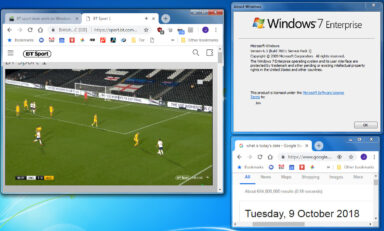
England Women ‘v’ Australia Women was on BT sport 1 وقت میں اس نے لکھا. Above shows it playing without problem on Windows 7

بہت اچھا کام کرتا ہے. I did use a different plugin though — the most recent review in the one you linked said that it didn’t work and they linked to an updated version. I installed this and selected Opera and it works perfectly.
Thanks for your help.
آپ کا شکریہ! That one worked. I tried the one in this article again and it was still no-go for me, but the one linked in the Feb 2این ڈی review does the trick:
https://chrome.google.com/webstore/detail/user-agent-switcher/kchfmpdcejfkipopnolndinkeoipnoia/related
Doesn’t seem to work now.
It’s still working fine for me (1سینٹ-December-2019). Just briefly fired up a bit of the West Indies on BT Sport 1.
I used an (اپ ڈیٹ) user-agent of “Mozilla/5.0 (Windows NT 10.0; Win64; x64 کے) AppleWebKit / 537،36 (KHTML, چھپکلی کی طرح) Chrome/78.0.3904.108 Safari/537.36”
واقعی آسان اور بہت اچھی طرح سے وضاحت کی. All sorted very quickly. بہت بہت شکریہ.