إذا كان لديك BT الرياضة ومحاولة لمشاهدته على Windows 7 PC سوف تجد العديد من التحذيرات ومضمون بل قد لا يلعب. ويتم ذلك تماما عمدا من قبل BT (بناء على طلب من مايكروسوفت?) لا لأسباب فنية ما لذلك على الإطلاق. يمكنك بسهولة الحصول على عمل مرة أخرى
اكتشفت أنه في البداية تلقيت تحذيرات بشأن "المشغل المحسّن" ثم تغيرت الرسالة لاحقًا إلى "يبدو أنك تستخدم إصدارًا قديمًا من Windows. ستحتاج إلى الترقية إلى Windows 8.1 وما فوق لاستخدام مشغل الويب الخاص بنا ".
يمكنني استخدام الكروم, لذلك اعتقدت أنني سأحصل على الكروم لأخبر صفحة الويب BT أنه كان يعمل على windows 10 من خلال انتحال وكيل المستخدم. بعد محو ملفات تعريف ارتباط BT واستخدام أداة تبديل وكيل المستخدم ، تمكنت من مشاهدة BT sport على Chrome 69 على ويندوز 7 (مع اللاعب المحسن ليس أقل من ذلك) مع عدم وجود مشكلة على الإطلاق
أستخدم الملحق "منتحل Chrome UA". أنا وضعت وكيل المستخدم جهدي ل Mozilla/5.0 (Windows NT 10; Win64; x64) AppleWebKit/537.36 (KHTML, like Gecko) Chrome/66.0.3359.117 Safari/537.36. أنا يجب أن يكون تم استخدام الكروم 66 في ذلك الوقت كنت إصلاح هذا الأصل.
ببساطة احصل على وكيل المستخدم الحالي عن طريق السؤال جوجل (e.g. لي حاليا Mozilla/5.0 (Windows NT 6.1; Win64; x64) AppleWebKit/537.36 (KHTML, like Gecko) Chrome/69.0.3497.100 Safari/537.36) ثم قم باستبدال Windows NT 6.1 مع Windows NT 10.
أضف وكيل المستخدم الذي تم إنشاؤه حديثًا في خيارات Chrome UA spoofer. إعطاء المستخدم الخاص بك وكيل اسم (e.g. الكروم W10), تأكد من تحديد "استبدال" بدلاً من "إلحاق", واستخدم شيئًا بسيطًا لعلامة المؤشر (على سبيل المثال W10).
ثم في خيار "قائمة الانتحال الدائمة", أضف المجال "sport.bt.com" وحدد وكيل المستخدم الذي أنشأته حديثًا من القائمة.
لمسح ملفات تعريف الارتباط الخاصة بك (في الكروم) للتو موقع الرياضة مواطنه: أول حمولة الموقع (sport.bt.com) ثم انقر فوق القفل في شريط العناوين. انقر فوق "ملفات تعريف الارتباط" ثم في القائمة قم بإزالة جميع الإدخالات. سيكون لديك لتسجيل الدخول مرة أخرى عند الزيارة القادمة.
الآن إغلاق وإعادة فتح الكروم, الذهاب إلى BT الرياضة, وتسجيل الدخول. يجب أن تشاهد رمز UA Spoofer في شريط المهام يعرض القليل من النص الأزرق المتراكب على نفسه والذي سيكون "علامة المؤشر" التي أنشأتها سابقًا (بمعنى آخر. W10). يجب أن تجد أن BT الرياضة يعمل الآن بشكل كامل مع لاعب تعزيز.
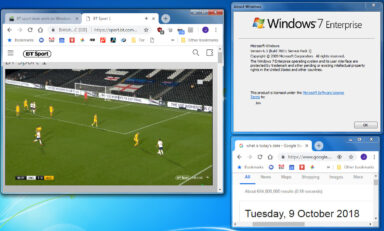
كانت إنجلترا للسيدات "v" أستراليا للسيدات في رياضة BT 1 في ذلك الوقت كنت كتبت هذا. يوضح أعلاه أنه يلعب بدون مشكلة على Windows 7

يعمل كبيرة. بالرغم من ذلك ، فقد استخدمت مكونًا إضافيًا مختلفًا - تشير أحدث مراجعة في تلك التي ربطتها إلى أنها لا تعمل وأنها مرتبطة بإصدار محدث. لقد قمت بتثبيت هذا واخترت Opera وهو يعمل بشكل مثالي.
شكرا لمساعدتك.
شكرا! هذا واحد يعمل. لقد جربت ذلك الموجود في هذه المقالة مرة أخرى ولم يكن الأمر كذلك بالنسبة لي, لكن المرتبط في فبراير 2اختصار الثاني المراجعة تفي بالغرض:
https://chrome.google.com/webstore/detail/user-agent-switcher/kchfmpdcejfkipopnolndinkeoipnoia/related
لا يبدو أنه يعمل الآن.
لا تزال تعمل بشكل جيد بالنسبة لي (1شارع-ديسمبر 2019). فقط لفترة وجيزة أشعلت قليلاً من جزر الهند الغربية على BT Sport 1.
لقد استخدمت ملف (تحديث) وكيل مستخدم "Mozilla / 5.0 (نظام التشغيل Windows NT 10.0; Win64; إلى x64) AppleWebKit / 537.36 (KHTML, مثل أبو بريص) Chrome / 78.0.3904.108 Safari / 537.36 بوصة
حقا مفيد وأوضح جيدا. تم فرز كل شيء بسرعة كبيرة. شكرا جزيلا.