I have a couple of old USFF Dell Optiplex 760 पीसी that have a built-in Intel 82567LM‑3 gigabit ethernet connection. Getting this adapter to work with both Sleep (S3 Suspend to राम) और साल (लैन में चालू होना) बहुत मुश्किल साबित हो गया है. The PC originally came with Windows Vista and as a business class PC you’d expect these 2 features to work but it has always been a battle to get them working.
विंडोज़ 7
Back in the days of Windows 7 I did eventually get both पीसी working with Sleep and WOL. Doing so required a lot of fiddling about with drivers and settings so I will detail all the settings that worked for Windows 7 below.
- युक्ति: Intel 82567LM‑3
- इंटेल PROSet 22.9.6.0
- चालक 12.10.12.0
- Driver Provider: इंटेल
- ड्राइवर दिनांक: 18/07/2013
- पावर सेव विकल्प: सब 3 unticked
- लैन विकल्प पर जागो: both ‘Wake on Magic Packet’ ticked and ‘Wake on Pattern Match’ unticked
This driver can be downloaded from softpedia. ड्राइवर फ़ाइलों PRO1000 Winx64 NDIS62 सबफ़ोल्डर में पाए जाते हैं
Some sites also suggest that Intel ME needs to have the correct settings in firmware. This is accessed by Press Ctrl‑P at bootup. I checked my settings and they are as follows…
- Intel ME Configuration: State Control: सक्रिय
- Intel ME Configuration: Manageability Feature Selection: Intel Standard Manageability
- Intel ME Configuration: Intel ME Power Control: होस्ट नींद राज्य अमेरिका में इंटेल मुझ पर: डेस्कटॉप पर
- Intel Standard Manageability Configuration: SOL/IDE‑r: सक्रिय
- Intel Standard Manageability Configuration: Current Provisioning Mode: PKI
- Intel Standard Manageability Configuration: होस्ट नाम: YOUR-पीसी NAME-यहाँ
- Intel Standard Manageability Configuration: टीसीपी / आईपी: डीएचसीपी सक्षम: और
Once your ME settings are correct, आप ड्राइवर है स्थापित ऊपर, and you have your windows settings correct you should be able to use WOL from sleep when running Windows 7.
विंडोज़ 10
Unfortunately the driver used for Windows 7 doesn’t want to be compatible with Windows 10 and so far I haven’t found an alternative that is officially compatible. वहाँ पर एक अच्छा धागा है Intel forums that covers the same issue and the poster there has been pretty thorough.
Like the poster on the Intel forums I tried forcing a different driver onto Windows 10 and succeeded in forcing a driver for the i218-LM card which does at least work. However this still didn’t get WOL working.
चालक हैकिंग
To see if there is any way to get the Windows 7 driver working with Windows 10 I set about hacking the inf file. I did manage to hack it and get it to install although annoyingly this did mean I had to turn off driver signing temporarily. I have detailed the process I used below.
Turn off driver signing (देखना जीत Dows 10 ट्रिक्स अधिक तरीकों के लिए)
- प्रारंभ क्लिक करें, expand the arrow next to shutdown, shift कुंजी दबाए रखें और पुन: प्रारंभ क्लिक करें
- Select troubleshooting
- का चयन करें उन्नत
- रिबूट करें
- At the menu that appears after rebooting press the 7 key to disable driver signing
फ़ाइल e1k62x64.inf संपादित करें
- Delete line 98
- बदलें
%इंटेल इंटेल% =, NTamd64.6.1, NTamd64.6.1.1, NTamd64.6.2 [ControlFlags] ExcludeFromSelect = \ पीसीआई\VEN_8086&DEV_10DE&SUBSYS_10DE8086, पीसीआई\VEN_8086&DEV_10DF&SUBSYS_10DF8086तक
%इंटेल इंटेल% =, NTamd64.6.1, NTamd64.6.1.1 [ControlFlags] ExcludeFromSelect = \ पीसीआई\VEN_8086&DEV_153A,\ पीसीआई\VEN_8086&DEV_153B
Use device manager to do a “have disk” forced driver installation. Then change the same settings as specified for windows 7 ऊपर. This worked to install the driver that matches the one installed on Windows 7, but WOL still didn’t work!
Next I need to check each of the ME settings and the Intel driver settings against each other 1 द्वारा 1 in the hope that the discrepancy is somewhere in the settings. I do remember having an issue with Windows 7 where I had to find some obscure setting to get it working. I am fortunate to have 2 identical पीसी, जीत के साथ एक 7 और विन के साथ एक 10. I will continue to see if I can find a solution and will update this post with anything I find.
I also noticed that a small number of settings seemed to show on the win 10 machine that weren’t present on the win 7 मशीन. I need to check my driver hack and also remote any previous Intel ProSet that has been installed to try to clear this. I plan to remove proset via programs and features, और यह भी हटाने और ड्राइवरों को हटाना. I will then reinstall the drivers and then run the proset installer (मैं यह देखने के लिए ड्राइवर की जीत में स्थापित किया गया था की जाँच करेगा 7 — was it driver only or full proset)

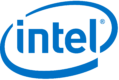
I just got this working on an HP dc7900 with an 82567LM‑3 adapter on Win 10 Pro 1909.
With the inbox Windows 10 ड्राइवर, it wouldn’t work and I suspect it’s because that driver doesn’t support the PME setting. If it does, maybe it isn’t exposed.
I downloaded the 22_10 Proset from here:
https://downloadcenter.intel.com/download/27495/Intel-Ethernet-Adapter-Complete-Driver-Pack
Then, extract it.
Select your NIC and do the Have Disk method. Point it to PRO1000\Winx64\NDIS65.
Select the 82579LM Gigabit Network Connection. Continue through the prompt about it being potentially incompatible.
Make sure your network is still working — it works on this system. Driver is dated 7/25/2016 - 12.15.31.4
Under Advanced — make sure that Enable PME is configured and both Wake on Magic Packet and Wake on Pattern Match are enabled.
I have also disabled Fast Startup to make sure that the system shuts down to S5 instead of Hybrid.
I’m not sure if this is required, but HP said to set the following key:
HKEY_LOCAL_MACHINE\SYSTEM\CurrentControlSet\Services\NDIS\Parameters
DWORD — AllowWakeFromS5
Value 1
I hope this helps someone out there.
अपने कॉम के बयान के लिए धन्यवाद, this looks exceptionally useful. I have replaced one of my Dell पीसी since I wrote this, but I will be upgrading the other to windows 10 during the Covid lockdown and I will be testing this on it. एक बार फिर धन्यवाद!
So far i only managed to allow WOL from shutdown and hibernate in win10 in dell optiplex 760, प्रॉसेट का उपयोग करना 25 and windows driver from microsoft update catalog but not from sleep S3. My workaround is to enable ME and use AMT to wake the machine from sleep.
Thanks AMDMan
I tried your workaround on two Hewlett-Packard HP Compaq 8000 élite desktop PC’s and it works fine.
WOL in Windows10 Pro!
Be sure disabled Fast Startup otherwise it won’t work.