कुछ महीने पहले मैं अंत में विंडोज मीडिया केंद्र पर छोड़ दिया और कोडी के लिए मेरे घर मीडिया सेटअप बंद. कुछ शुरुआती चुनौतियों बाद मैं अब ज्यादातर अपने नए सेटअप के साथ खुश हूँ, और आज मैं अंत में वर्ष दर्ज की गई का एक बड़ा संग्रह की ओर पलायन करने का निर्णय लिया टीवी से MCE कोडी के लिए.
The first challenge was to convert the proprietary WTV files into more universally recognised TS files. वहाँ वहाँ बाहर कुछ उपकरण है कि यह करने के लिए की पेशकश कर रहे हैं, and in the past I had some success with MCEBuddy, but the newer versions are now “paid-for” and I always try to find free tools instead. There are lots of tools that will convert the file into a new format, but in the process most will convert the audio and video to different formats as well which takes a long time and reduces the quality.
I came across a recommendation for XMedia Recode which has a free version. मैं इस का उपयोग करने के remux करने में सक्षम था (without recompressing) most of my recorded टीवी फाइलें. A small number of files had audio that I was unable to “stream copy” and in these cases I decided to convert the audio as doing so is not very सीपीयू intensive and hence doesn’t add very much time to the job, और न ही यह ऑडियो गुणवत्ता पर ज्यादा प्रभाव पड़ता है करता है.
The next stage was to import the recordings into my टीवी बैकएंड DVBLink. There is no official way to do this, but fortunately, एक DVBLink उपयोगकर्ता कहा जाता है जेक has made a utility which did the trick.

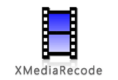
“Hi James I realise it has been a long while, but I just checked this on windows 11 (build 23H2)…”