पिछले के लिए 9 महीने या तो मैं अपने Windows के बीच दूरस्थ डेस्कटॉप के साथ मुद्दों का एक उत्तराधिकार लिया है 7 डेस्कटॉप पीसी और विभिन्न HTPCकी जो भी Windows चला रहे हैं 7. After quite a long journey I seemed to have finally irons out all the problems.
... पढ़ें पूर्ण अनुच्छेद
टैग लिखने के बाद: रजिस्ट्री
2
0 विंडोज पर ग $ साझा करने के लिए पहुँच सक्षम करें 7 और नए
विंडोज पर ग $ साझा करने के लिए पहुँच सक्षम करें 7 और नए
मैं घर के आसपास खिड़कियां चल HTPCs की एक श्रृंखला है, मैं काफी हद तक दूरस्थ डेस्कटॉप के माध्यम से प्रशासन जो. कभी कभी यह दूर से सी ड्राइव की जड़ तक पहुंचने के लिए उपयोगी है. Windows हमेशा कुछ मूलभूत प्रशासनिक शेयरों बनाने के द्वारा इस बात के लिए catered है, जो छिपा रहे हैं. सी ड्राइव उदाहरण के लिए \ दूरस्थ पीसी ग $ माध्यम से पहुँचा है. खिड़कियों में 7 I found I wasn’t able to access these shares by default as they have been restricted (जाहिर है). मैं उन्हें फिर से सुलभ बनाने के लिए एक तरह की जरूरत.
... पढ़ें पूर्ण अनुच्छेद
0 विंडोज सर्वर के लिए कस्टम ADM फ़ाइल 2003 / XP डोमेन
विंडोज सर्वर के लिए कस्टम ADM फ़ाइल 2003 / XP डोमेन
मैं एक पुराने बैक-अप के माध्यम से खुदाई की गई थी सीडी आज और एक कस्टम ADM फ़ाइल मैं बनाया जब मैं एक विंडोज सर्वर का प्रबंध किया गया था पर ठोकर खाई 2003 / Windows XP डोमेन. काम में लाना, नोटपैड में निम्न कोड की प्रतिलिपि, एक डोमेन सर्वर system32 फ़ोल्डर पर एक .adm विस्तार के साथ फ़ाइल सहेजें. समूह नीति संपादक खोलें और फ़ाइल जोड़ने, then browse to the “Technicians Settings” to enable any of the settings.
... पढ़ें पूर्ण अनुच्छेद
0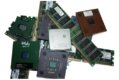 सरल तरीके से अपने पीसी बहुत तेजी से बनाने के लिए
सरल तरीके से अपने पीसी बहुत तेजी से बनाने के लिए
There are lots of tips and advice out there on the internet about how to tweak the performance of your PC. Some of them have some useful tips, but the vast majority are of very little use, either because they are for the wrong operating system, or they don’t apply to your setup, or because they’re just plain wrong. When someone brings a PC to me and says its too slow, before I advise them to upgrade it (and that is always an option) I have a quick look for several things that are the leading cause of slow PC performance. ओवर 90% of the time carrying out the various steps detailed below results in a substantial improvement and a happy PC user.
... पढ़ें पूर्ण अनुच्छेद
0 खरोंच से एक नया उपकरण HTPC बनाना
खरोंच से एक नया उपकरण HTPC बनाना
पिछली कई पोस्टों को एक साथ खींचना यहाँ एक गाइड है कि कैसे एक पूरी तरह से चित्रित और निर्मित किया जाए DIY HTPC शुरुवात से…
... पढ़ें पूर्ण अनुच्छेद
2 पूर्ण 7MC कोडेक सेटअप
पूर्ण 7MC कोडेक सेटअप
मैंने पहले 7mc पर कोडेक समस्याओं के बारे में कई बार पोस्ट किया है, लेकिन मुझे लगता है कि व्यापक है कि एक हल मिल गया है अब किया है, काफी सरल और लगातार काम करता है। कुछ मुफ्त कोडेक्स और उपयोगिताओं के साथ आपके पास पूर्ण डिकोडिंग समर्थन हो सकता है, DXVA, 64 बिट में काम कर रहे उपशीर्षक और शानदार लचीलापन (या 32bit) मीडिया सेंटर। निम्नलिखित निर्देश x64 संस्करण के लिए विशिष्ट हैं, लेकिन 32 बिट संस्करण पर बस के रूप में अच्छी तरह से काम करना चाहिए.
... पढ़ें पूर्ण अनुच्छेद
0 Problems with DS splitters playing a range of m2ts files
Problems with DS splitters playing a range of m2ts files
Ever since settings up a HTPC running Win7 Media Center I have had the occasional problem playing m2ts files. ffdshow supports all of the codecs used in m2ts files but still a few files play without without either audio or video, or the playback isn’t smooth despite more than ample hardware. I have experimented extensively with both haali matroska splitter तथा [intlink id=“58” type=“post”]gabests mpeg splitter[/intlink] but both have their flaws.
... पढ़ें पूर्ण अनुच्छेद
0 Annoying firefox extensions that can’t be removed
Annoying firefox extensions that can’t be removed
I have various annoying “extensions” listed in my firefox install that can’t be removed through the normal extensions tab. Here’s how to get rid of them…
... पढ़ें पूर्ण अनुच्छेद
1 Subtitles and DXVA in Windows Media Center 7 x64
Subtitles and DXVA in Windows Media Center 7 x64
Thanks to a guide on theHTPC.net I have been able to get subtitles working with hardware accelerated decoding in Windows Media Center 7 x64.
इस सरल गाइड काम करने के लिए आप पहले से ही मीडिया सेंटर में प्रयुक्त तयशुदा codecs बदलने के लिए आवश्यक विभिन्न tweaks के साथ सहज होना चाहिए. आप codecs tweak करने के लिए पता बार (और बदल उनके मेर अपनी) आप बस fol कम कर सकते हैं इन चरणों ...
... पढ़ें पूर्ण अनुच्छेद
0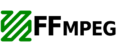 मीडिया सेंटर बुनियादी कोडेक तोड़ मरोड़
मीडिया सेंटर बुनियादी कोडेक तोड़ मरोड़
से इसे जारी रखते हुए मेरे [intlink id=“49” type=“post”]previous post listing details of the addins and apps[/intlink] कि मैं अपने मीडिया सेंटर पीसी के साथ उपयोग करने के लिए यहाँ मैं के साथ अधिकतम फ़ाइल संगतता सक्षम करने के लिए उपयोग करें कोडेक तोड़ मरोड़ के मूल सेट का विवरण इस प्रकार हैं DXVA समर्थन सक्षम ...
... पढ़ें पूर्ण अनुच्छेद

“Hi James I realise it has been a long while, but I just checked this on windows 11 (build 23H2)…”