Ho precedentemente scritto sulla modifica di smart plug economici da £ 10 per eseguire firmware open source. Ora ne ho parecchi, avevo bisogno di un modo efficiente per aggiornarli. In questo articolo documento come fare
Ho una gamma di Smart Plug, ma sono tutti basati sul chip ESP8266 e ad un certo punto sono stati tutti convertiti nel firmware tasmota fornito da Theo Arends. tuttavia, molti di loro eseguivano una versione molto vecchia e volevo aggiornarla per motivi di sicurezza. Questo si è rivelato un processo abbastanza semplice una volta che l'ho capito.
In primo luogo, identifica il tuo attuale firmware
Carica la pagina di amministrazione del dispositivo con un browser web. In fondo alla pagina dirà su quale versione ti trovi
Esegui gli aggiornamenti come un processo in più fasi utilizzando il sistema integrato
Ho dovuto lampeggiare 5 versioni del firmware fino a 8.2, dato che ero su una versione così vecchia, e un salto diretto non è supportato senza perdere la configurazione. Ho appena usato lo strumento integrato (interfaccia web; aggiornamento del firmware; scegliere il file * .bin. C'è un Wiki ufficiale con i dettagli del percorso di migrazione a cui fare riferimento per le informazioni più aggiornate. Attualmente il processo è (saltare in base al firmware corrente)
- Sonoff-Tasmota 3.9.22
- Sonoff-Tasmota 4.2.0
- Sonoff-Tasmota 5.14.0
- Sonoff-Tasmota 6.1.1
- Sonoff-Tasmota 7.2.0
- Sonoff-Tasmota 8.1.0
- Ultima uscita
Se l'aggiornamento va storto, dovrai eseguire il reflash del dispositivo
Ne avevo un paio che non si sono riavviati correttamente durante il processo. Li ho semplicemente aperti, collegato il mio CH340g, e usato Tasmotizer 1.1 con il firmware finale che volevo (al momento della scritta-ing 8.2). Ho quindi dovuto connettermi al dispositivo direttamente tramite wireless e impostare il mio SSID wifi e la password (non dimenticare di spuntare la casella)
Una volta che i dispositivi sono stati aggiornati, ho dovuto riconfigurarne alcuni che in precedenza avevano un firmware personalizzato
Il firmware ha notevolmente migliorato la capacità di creare un "profilo personalizzato" per diversi tipi di dispositivi. Ne ho diversi che richiedevano configurazioni diverse. Fornisco i dettagli per ciascuno di seguito. Per creare una configurazione personalizzata, vai su Configurazione: Configura modello. Di solito seleziono Sonoff Basic come punto di partenza, e do al modello un nome ovvio (per esempio. SWA1). Salva e il dispositivo si riavvierà. Una volta riavviato, vai su Configurazione: Configura modulo: e quindi seleziona il modello appena creato. Il dispositivo si riavvierà nuovamente.
Moduli SWA1: Linganzh; Coosa; Annstory
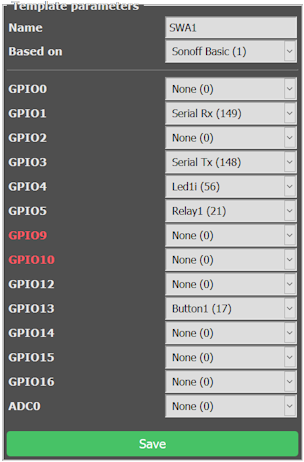

“Hi James I realise it has been a long while, but I just checked this on windows 11 (build 23H2)…”