Eu tenho previamente escrito sobre a modificação de smartplugs baratos de 10 libras para executar firmware de código aberto. Agora eu tenho vários deles, precisava de uma maneira eficiente de atualizá-los. Neste artigo, documento como fazer
Eu tenho uma variedade de plugues inteligentes, mas todos são baseados no chip ESP8266 e todos em algum momento foram atualizados para o firmware tasmota fornecido por Theo Arends. No entanto, muitos deles estavam executando uma versão muito antiga e eu queria atualizá-la por razões de segurança. Isso provou ser um processo bastante simples, uma vez que eu descobri.
Em primeiro lugar, identifique seu firmware atual
Carregue a página de administração do dispositivo com um navegador da web. No final da página irá dizer em qual versão você está
Faça as atualizações como um processo de várias etapas usando o sistema embutido
Eu tive que piscar 5 versões de firmware para obter até 8.2, como eu estava em uma versão tão antiga, e um salto direto não é suportado sem perder a configuração. Eu apenas usei a ferramenta embutida (interface da web; atualização de firmware; aponte para arquivo * .bin. Há um Wiki oficial com os detalhes do caminho de migração que você deve consultar para obter as informações mais atualizadas. Atualmente o processo é (pule para dentro com base no seu firmware atual)
- Sonoff-Tasmota 3.9.22
- Sonoff-Tasmota 4.2.0
- Sonoff-Tasmota 5.14.0
- Sonoff-Tasmota 6.1.1
- Sonoff-Tasmota 7.2.0
- Sonoff-Tasmota 8.1.0
- Último lançamento
Se a atualização der errado, você precisará atualizar novamente o dispositivo
Tive alguns que não reiniciaram corretamente durante o processo. Eu simplesmente os abri, conectei meu CH340g, e usado Tasmotizer 1.1 com o firmware final que eu queria (no momento do writ-ing 8.2). Em seguida, tive que conectar ao dispositivo diretamente via wireless e definir meu SSID e senha wi-fi (não se esqueça de marcar a caixa)
Depois que os dispositivos foram atualizados, tive que reconfigurar alguns deles que anteriormente tinham firmware personalizado
O firmware melhorou muito a capacidade de criar um "perfil personalizado" para diferentes tipos de dispositivos. Eu tenho vários que precisam de configurações diferentes. Eu forneço os detalhes de cada um abaixo. Para criar uma configuração personalizada, vá para Configuração: Configurar modelo. Eu normalmente seleciono o Sonoff Basic como ponto de partida, e dou ao modelo um nome óbvio (por exemplo. SWA1). Salvar e o dispositivo será reiniciado. Depois de reiniciar, vá para Configuração: Configurar Módulo: e selecione o modelo recém-criado. O dispositivo será reiniciado novamente.
Módulos SWA1: Linganzh; COOSA; Annstory
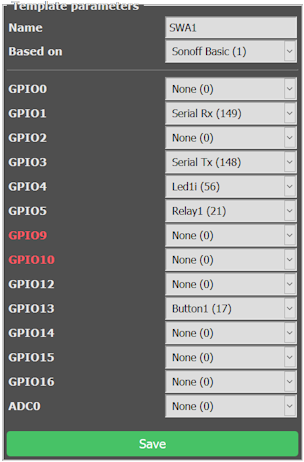

“Hi James I realise it has been a long while, but I just checked this on windows 11 (build 23H2)…”