I was asked recently if I could copy a teaching resource from a CD-ROM onto a laptop computer. This particular program is mostly HTML with some embedded videos. Il y avait 2 problems with running it from a local shortcut.
1. Internet Explorer security warnings
2. The full-screen window is launched by a parent browser window which then sits on top of the full screen window and has to be closed when the full screen window is exited
Both of these are only annoyances rather than critical failures, but a complete solution involves fixing these kind of things. Finding a solution was a little tricky, but once the solution presented itself it was very simple.
To address the security warnings requires changing an option in the ‘Internet Options’ control panel. Under the advanced tab scroll down to the “security” options and tick the option “allow active content to run in files on My Computer*”
To address the pop-up issues requires a small adjustment of the JavaScript code that launches the full-screen window. The following code will launch a new full-screen window and close the parent window without any prompts…
[javascript]window.open(« »,“_self”,« »);
window.close();
window.open(“container.html”, “popup”, “fullscreen=1, left=0, top=0, menubar=no, resizable=no, status=no, scrollbars=no”);[/javascript]
crédit phdcc for the code


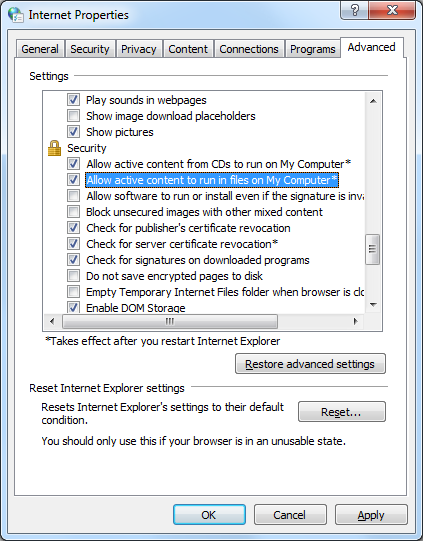
“Hi James I realise it has been a long while, but I just checked this on windows 11 (build 23H2)…”