I’ve had a Z‑Wave AeoTec Doorbell 6 for a while and had it linked to Home Assistant successfully, but have never been able to trigger the bell from within home assistant. Until now…
In the GUI
I’ll just straight to it. You will need to be using ZWaveJS2MQTT. Then create a custom card with the following code…
entity: zone.home
hold_action:
action: none
icon: 'mdi:bell'
name: Trigger Doorbell
show_icon: true
show_name: true
tap_action:
action: call-service
service: zwave_js.set_value
service_data:
command_class: 121
endpoint: '1'
property: toneId
value: 3
target:
device_id: #########################
type: entity-button

You will need to find your device ID. To find mine I opened core.device_registry which is found in config\.storage (I access mine from windows directly by using the “samba share” add-on) and search for AeoTec.
You can check the command class, endpoint, property, and value by using the ZWaveJS2MQTT interface
Automations
The code for automations is slightly different, and can actually be set using the GUI!
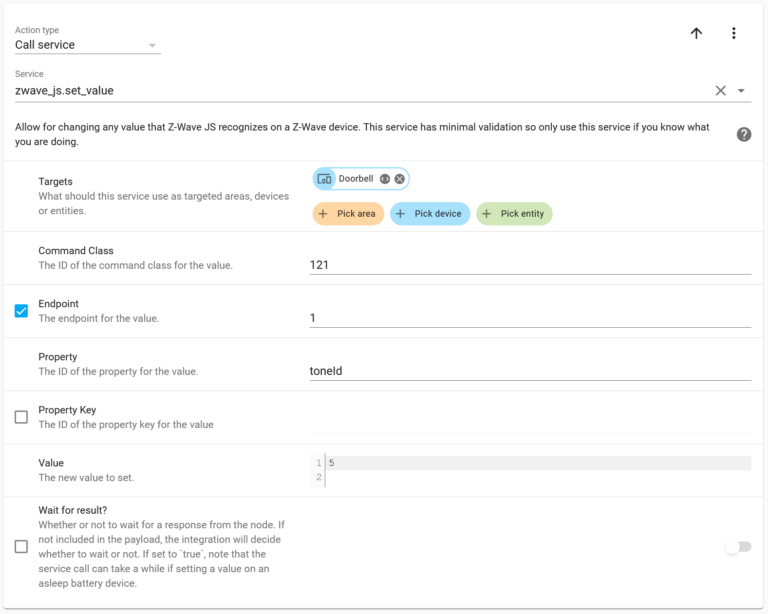
If you want to do it in YAML then you will need the following
service: zwave_js.set_value data: command_class: '121' endpoint: '1' property: toneId value: 3 target: device_id: #########################
credits
I pieced this together with a lot of experimentation based on information from several places…
- https://www.home-assistant.io/lovelace/button/
- https://community.home-assistant.io/t/aeotech-zw162-doorbell/121556/191
- https://community.home-assistant.io/t/aeotech-zw162-doorbell/121556/197
- https://community.home-assistant.io/t/using-a-switch-to-call-a-service/166885/5

“Hi James I realise it has been a long while, but I just checked this on windows 11 (build 23H2)…”