Following on from my [intlink id=“49” type=“post”]previous post listing details of the addins and apps[/intlink] that I use with my media center PC here are the details of the basic set of codec tweaks I use to enable maximum file compatiblity with DXVA support enabled…
Disable (by renaming) the Media Foundation Direct Show wrapper (mfds.dll) in system32. First must take ownership and then change permissions
Copy MPCVideoDec.ax to system32
in elevated command prompt run regsvr32 MPCVideoDec.ax
run regedit
take ownership and change permissions to give admin full control of…
[bash][HKEY_LOCAL_MACHINE\SOFTWARE\Microsoft\DirectShow\Preferred]
[HKEY_LOCAL_MACHINE\SOFTWARE\Microsoft\Windows\CurrentVersion\Media Center\Decoder]
[HKEY_CLASSES_ROOT\CLSID\{083863F1-70DE-11D0-BD40-00A0C911CE86}\Instance\{212690FB-83E5-4526–8FD7-74478B7939CD}]
[HKEY_CLASSES_ROOT\CLSID\{083863F1-70DE-11D0-BD40-00A0C911CE86}\Instance\{E1F1A0B8-BEEE-490D-BA7C-066C40B5E2B9}]
[HKEY_CURRENT_USER\Software\Microsoft\Windows\CurrentVersion\Explorer\FileExts]
[HKEY_CLASSES_ROOT\CLSID\{45597c98-80f6-4549–84ff-752cf55e2d29}\LocalServer32][/bash]
Run fix-all-codecs to correct codec settings
[bash]Windows Registry Editor Version 5.00
[HKEY_LOCAL_MACHINE\SOFTWARE\Microsoft\Windows\CurrentVersion\Media Center\Decoder]
“PreferredMPEG2AudioDecoderCLSID”=-
“PreferredMPEG2VideoDecoderCLSID”=-
[HKEY_LOCAL_MACHINE\SOFTWARE\Microsoft\DirectShow\Preferred]
“{00000050–0000-0010–8000-00AA00389B71}”=”{0F40E1E5-4F79-4988-B1A9-CC98794E6B55}”
“{0000000A-0000–0010-8000–00AA00389B71}”=”{0F40E1E5-4F79-4988-B1A9-CC98794E6B55}”
“{0000000B-0000–0010-8000–00AA00389B71}”=”{0F40E1E5-4F79-4988-B1A9-CC98794E6B55}”
“{00001602–0000-0010–8000-00aa00389b71}”=”{0F40E1E5-4F79-4988-B1A9-CC98794E6B55}”
“{e06d8032-db46-11cf-b4d1-00805f6cbbea}”=”{0F40E1E5-4F79-4988-B1A9-CC98794E6B55}”
“{00000160–0000-0010–8000-00aa00389b71}”=”{0F40E1E5-4F79-4988-B1A9-CC98794E6B55}”
“{00001600–0000-0010–8000-00aa00389b71}”=”{0F40E1E5-4F79-4988-B1A9-CC98794E6B55}”
“{000000FF-0000–0010-8000–00aa00389b71}”=”{0F40E1E5-4F79-4988-B1A9-CC98794E6B55}”
“{00000161–0000-0010–8000-00aa00389b71}”=”{0F40E1E5-4F79-4988-B1A9-CC98794E6B55}”
“{00000055–0000-0010–8000-00AA00389B71}”=”{0F40E1E5-4F79-4988-B1A9-CC98794E6B55}”
“{e06d802b-db46-11cf-b4d1-00805f6cbbea}”=”{0F40E1E5-4F79-4988-B1A9-CC98794E6B55}”
“{00000162–0000-0010–8000-00aa00389b71}”=”{0F40E1E5-4F79-4988-B1A9-CC98794E6B55}”
“{00000163–0000-0010–8000-00aa00389b71}”=”{0F40E1E5-4F79-4988-B1A9-CC98794E6B55}”[/bash]
Run (elevated) GraphStudio (x64 version)
Change the following merits
Enhanced Video Renderer to 0×00800002
MPC Video Decoder to 0×40000001
Microsoft DTV-DVD Audio Decoder to 0×00800001
Microsoft DTV-DVD Video Decoder to 0×00800001
ffdshow Audio Decoder to 0xFF800002
ffdshow Video Decoder to 0×00400000

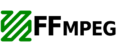
“Hi James I realise it has been a long while, but I just checked this on windows 11 (build 23H2)…”