I am constantly working on both my websites and my web server stack with the aim of it being fast, reliable and secure. New technologies and new vulnerabilities mean a constanyl moving target and sometimes things that have been previously fixed can recur. As well as maintaining articles about many fixes, and a site updates log, I use a range of website testing tools. As this list has grown it has reached a point where I felt the need to document the services I use
… Read Full Article
Posts Tagged: security
0
0 Batch convert old MS Office documents
Batch convert old MS Office documents
I’ve been trying to sort out an enormous (100+GB) or teaching resources that I’ve built-up over the years. After the obvious steps (deleting empty, temp and duplicated files) and sorting the big files (e.g. videos, application installers) I was left with a large number of office documents. I am slowly working through these, but many of them are 2003 or even older format documents — some as old as Word 6! Every time I open one of these files I am prompted with various security warnings. Whist these can be turned off (see below) it is more secure to leave them on, and I wanted to convert all the files to office 2007 (docx, xlsx etc) formats. Batch conversion was definitely the way to go.
0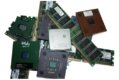 Simple ways to make your PC much faster
Simple ways to make your PC much faster
There are lots of tips and advice out there on the internet about how to tweak the performance of your PC. Some of them have some useful tips, but the vast majority are of very little use, either because they are for the wrong operating system, or they don’t apply to your setup, or because they’re just plain wrong. When someone brings a PC to me and says its too slow, before I advise them to upgrade it (and that is always an option) I have a quick look for several things that are the leading cause of slow PC performance. Over 90% of the time carrying out the various steps detailed below results in a substantial improvement and a happy PC user.
… Read Full Article
0 Improve your browsing security without crippling lots of sites
Improve your browsing security without crippling lots of sites
I always recommend that people install an alternative browser to Internet Explorer. Personally I prefer Firefox to the other alternatives (Chrome, Opera, Safari) as I find the huge number of addons on offer give it an unassailable advantage. I’ve recently experimented with the NoScript addon, which enhances security by blocking active objects and scripts unless explicitly approved. However I found that I was forever having to grant permission to every site I visited for it to work correctly.
… Read Full Article
0 How to launch HTML based programs fullscreen
How to launch HTML based programs fullscreen
I was asked recently if I could copy a teaching resource from a CD-ROM onto a laptop computer. This particular program is mostly HTML with some embedded videos. There were 2 problems with running it from a local shortcut.
1. Internet Explorer security warnings
2. The full-screen window is launched by a parent browser window which then sits on top of the full screen window and has to be closed when the full screen window is exited
Both of these are only annoyances rather than critical failures, but a complete solution involves fixing these kind of things. Finding a solution was a little tricky, but once the solution presented itself it was very simple.

“Hi James I realise it has been a long while, but I just checked this on windows 11 (build 23H2)…”