A couple of days ago I started getting an error on my HTPC when I tried to change library locations — either adding or removing. Media Center shows the error which says “A necessary component of windows media center did not start properly. Restart windows media center”. I understand this error can also affect Media Center Extenders… Read Full Article
Posts Categorised: Windows Media Center
1
2 MCEBuddy Reloaded: h264 wtv conversion
MCEBuddy Reloaded: h264 wtv conversion
I have wanted the facility to convert my recorded WTV files to another format for as long as I’ve had a MediaPC. The lead candidate has always been MCEBuddy, but for over 2 years the project was stalled (as far as the user was concerned at least) by problems supporting h264 video inside wtv files.… Read Full Article
2 Full 7MC codec setup
Full 7MC codec setup
I’ve previously posted several times about codec issues on 7mc, but I’ve now got a solution that is comprehensive, fairly simple and works consistently. With a few free codecs and utilities you can have full decoding support, DXVA, subtitles and fantastic flexibility working in 64bit (or 32bit) Media Center. The following instructions are specific to the x64 edition, but should work just as well on the 32bit edition.
… Read Full Article
0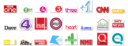 Channel Logos (formerly on Theme7mc.com)
Channel Logos (formerly on Theme7mc.com)
The Theme7mc site seems to have been pulled, and locating the resources that used to be on it isn’t straight-forward. As a former contributor I was keen to find where the contents had gone and am pleased I can point people to the Theme7mc archive post on Hack7mc.com where they can all be found.
0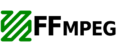 Media center basic codec tweaks
Media center basic codec tweaks
Following on from my [intlink id=“49” type=“post”]previous post listing details of the addins and apps[/intlink] that I use with my media center PC here are the details of the basic set of codec tweaks I use to enable maximum file compatiblity with DXVA support enabled…
… Read Full Article
0 Media Center apps
Media Center apps
Below is a list of (and links to) all the apps I have used to enhance my Media Center PC
… Read Full Article
0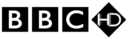 Update on BBC HD / ATI corruption issues
Update on BBC HD / ATI corruption issues
Just a quick update on a [intlink id=“34” type=“post”]previous post[/intlink] about problems with BBC HD in Windows 7 Media Center when using ATI video cards.
… Read Full Article
2 Multi disc albums in Media Center
Multi disc albums in Media Center
I recently added my FLAC music collection to my Media Center box, but one of the last few things bugging me about the Media Center interface is that it does not respect the Disc Number. I prefer not to have a different album name for the second disc, and i also prefer to keep discs separate. Today I accidentally stumbled on a solution, thanks to a mis-tagging of a double-cd album.
… Read Full Article
0 Full Flac support in Media Center x64
Full Flac support in Media Center x64
Following on from an [intlink id=“40” type=“post”]earlier article[/intlink], I have been continuing to work on getting my music collection working in Windows 7 Media Center. The problem I have had is that although there are codecs from xiph which support playback of flacs in 64bit players ([intlink id=“14” type=“post”]see this post[/intlink]) there are (as far as I’m aware) no tag extenders compatible with 64bit. After banging my head against a wall for ages I eventually had a breakthrough.
… Read Full Article
1 Speeding up WMP12 & 7MC media library database
Speeding up WMP12 & 7MC media library database
One of the problems with my HTPC that I have only just started looking at is how to use it to play and manage my large collection of audio CD’s which I have painstakingly ripped to FLAC’s. The Xiph codecs (see previous articles [intlink id=“38” type=“post”]here[/intlink] and [intlink id=“14” type=“post”]here[/intlink]) make it possible to play FLACs in 64bit media center, but the media library was incredibly slow.
… Read Full Article

“Hi James I realise it has been a long while, but I just checked this on windows 11 (build 23H2)…”