Windows 8 is finished and will soon be available for retail sale. With that in mind it seemed a good time to write an updated guide to getting codecs set up for a fully operational HTPC for both Windows 7 and 8. For this guide I’m using a new feature of HTML5 which creates expandable instructions. At the time of writing this is only supported by chrome and safari 6 but hopefully other browsers will add support in the near future.
Posts Tagged: codec
0
0 Haali Media Splitter: Official Site Down
Haali Media Splitter: Official Site Down
HTPC related sites and resources seem to be dropping like flies at the moment. First [intlink id=“1918” type=“post”]Media Center Studio disappeared[/intlink], then [intlink id=“2141” type=“post”]TheHTPC.net developed problems[/intlink], and now the official site for Haali Media Splitter is down. Fortunately the media splitter can still be downloaded from lots of other sites, and we will keep a mirror here in case other sites drop it. There are also alternatives, including the MPC-HC standalone codecs and LAV. Links to these are available on our [intlink id=“741” type=“page”]downloads[/intlink] page. Lets hope that this is the last in the recent series of HTPC related losses.
0 Creating a new DIY HTPC from scratch
Creating a new DIY HTPC from scratch
Pulling together a lot of previous posts here is a guide on how to build and set up a fully featured DIY HTPC from scratch…
… Read Full Article
2 Full 7MC codec setup
Full 7MC codec setup
I’ve previously posted several times about codec issues on 7mc, but I’ve now got a solution that is comprehensive, fairly simple and works consistently. With a few free codecs and utilities you can have full decoding support, DXVA, subtitles and fantastic flexibility working in 64bit (or 32bit) Media Center. The following instructions are specific to the x64 edition, but should work just as well on the 32bit edition.
… Read Full Article
0 Quizdom tablet “video capture” not working
Quizdom tablet “video capture” not working
I was asked to investigate why some video capture utility which is part of the software package for the Quizdom Tablet wasn’t loading correctly on a particular laptop. Investigation revealed that quizdom used the XviD codec and installs it as part of its setup routine. The laptop in question already had a video codec installed that was capable of decoding XviD videos, and this prior codec had a higher merit than the XviD native codec installed by quizdom. Disabling XviD support in this codec proved to be the solution. Anyone with the standalone MPC-HC codecs or ffdshow installed may come across this problem
0 Problems with DS splitters playing a range of m2ts files
Problems with DS splitters playing a range of m2ts files
Ever since settings up a HTPC running Win7 Media Center I have had the occasional problem playing m2ts files. ffdshow supports all of the codecs used in m2ts files but still a few files play without without either audio or video, or the playback isn’t smooth despite more than ample hardware. I have experimented extensively with both haali matroska splitter and [intlink id=“58” type=“post”]gabests mpeg splitter[/intlink] but both have their flaws.
… Read Full Article
1 Subtitles and DXVA in Windows Media Center 7 x64
Subtitles and DXVA in Windows Media Center 7 x64
Thanks to a guide on theHTPC.net I have been able to get subtitles working with hardware accelerated decoding in Windows Media Center 7 x64.
For this simplified guide to work you must already be comfortable with the various tweaks necessary to change the default codecs used in Media Center. Once you know how to tweak codecs (and change their merits) you can simply follow these steps…
… Read Full Article
0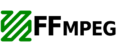 Media center basic codec tweaks
Media center basic codec tweaks
Following on from my [intlink id=“49” type=“post”]previous post listing details of the addins and apps[/intlink] that I use with my media center PC here are the details of the basic set of codec tweaks I use to enable maximum file compatiblity with DXVA support enabled…
… Read Full Article
3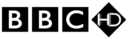 ATI BBC HD Fix!
ATI BBC HD Fix!
Further to my post yesterday, I discovered, via Nigel Dessau’s blog (closed by AMD since this article was published), that ATI will be releasing a fix for this issue in the Catalyst 10.2 (February 2010) release. This is fantastic news, thank you ATI!
… Read Full Article
0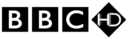 Update on BBC HD / ATI corruption issues
Update on BBC HD / ATI corruption issues
Just a quick update on a [intlink id=“34” type=“post”]previous post[/intlink] about problems with BBC HD in Windows 7 Media Center when using ATI video cards.
… Read Full Article


“Hi James I realise it has been a long while, but I just checked this on windows 11 (build 23H2)…”