I’ve used VirtualDub for many years as video tweaker / reencoder. I recently needed to edit a video and decided to try the 64bit version. All is well, except for the lack of plugins (and hence greatly reduced versatility). After digging around for quite a while I managed to locate the following selection of plugins which did the job nicely.
… Read Full Article
Posts By: Jon Scaife
5
0 Full Flac support in Media Center x64
Full Flac support in Media Center x64
Following on from an [intlink id=“40” type=“post”]earlier article[/intlink], I have been continuing to work on getting my music collection working in Windows 7 Media Center. The problem I have had is that although there are codecs from xiph which support playback of flacs in 64bit players ([intlink id=“14” type=“post”]see this post[/intlink]) there are (as far as I’m aware) no tag extenders compatible with 64bit. After banging my head against a wall for ages I eventually had a breakthrough.
… Read Full Article
0 Speeding up Media Browser
Speeding up Media Browser
An article on Hack7MC caught my eye a couple of months ago, but I have only just got around to following up on it. The idea is to speed up the Media Browser plugin for Media Center by moving its library to a Cheap USB Flash drive, which hopefully offers much better performance than normal hard-disk drives. The first thing I did was test a couple of flash-based devices that I have against my desktop HardDrive…
… Read Full Article
1 Speeding up WMP12 & 7MC media library database
Speeding up WMP12 & 7MC media library database
One of the problems with my HTPC that I have only just started looking at is how to use it to play and manage my large collection of audio CD’s which I have painstakingly ripped to FLAC’s. The Xiph codecs (see previous articles [intlink id=“38” type=“post”]here[/intlink] and [intlink id=“14” type=“post”]here[/intlink]) make it possible to play FLACs in 64bit media center, but the media library was incredibly slow.
… Read Full Article
0 Haali finally release official x64 splitter
Haali finally release official x64 splitter
Haali Media Splitter is now “officially” available for 64bit. To download simply go to the Haali site and download from the link at the top right. Both 32bit and 64bit splitter are included. Various fixes are mentioned altho I haven’t yet had opportunity to test them.
0 64bit Xiph codec breaks file-type dialog in WMP12
64bit Xiph codec breaks file-type dialog in WMP12
In an [intlink id=“14” type=“post”]earlier article[/intlink] I recommended installing the Xiph codecs to support FLAC files in 64bit Media Player and Media Center. One of the comments (my thanks to thom007) on that post pointed out that the Xiph codecs break the “file type” dialog box in Media Player 12. Below is a work-around which restores the file-type dialog box. The possible side effects are as yet unknown, so experiment at your own risk.
… Read Full Article
4 PC Suite for LG Viewty Lite KU990i
PC Suite for LG Viewty Lite KU990i
One of my family owns an LG Viewty Lite KU990i (note: the original Viewty is a KU990 which includes a stylus that the Lite ‘i’ version lacks) and asked for my assistance in connecting it to their PC. The problem is that LG seem to support the KU990, but not the KU990i. The phone was not supplied with any software or cable, but my family member had obtained a cable in the expectation of downloading the software from LG. Apparently this is too much to ask. The KU990 was apparently provided with LG PC Suite version 2, and I found various posts around the net stating that LG had said that version 2 would also work with the 990i, however, despite obtaining a copy of LG PC Suite 2 I was unable to communicate with the phone successfully. Eventually I was led to try LG PC Suite 3, and with some fiddling was eventually able to get communication working.
… Read Full Article
0 Windows 7 dial-up connection autodial
Windows 7 dial-up connection autodial
Over the xmas holidays I was asked to look at a few issues with a family PC. One of the problems was a minor annoyance related to the modem-based DSL internet connection. The dial up box has a tick box which says “connect automatically”. Although this box was ticked, when the PC was restarted when a connection was required the same dialog box would show up, with the option unticked.
… Read Full Article
0 Playing downloaded FLV’s
Playing downloaded FLV’s
I recently had a problem with 2 PCs which appeared to be configured identically, but whilst one would play a FLV downloaded from youtube, the other would fail. Some other FLVs played OK on both systems. After much further investigation I discovered that the activeX version of flash player on 1 of the PC’s was up-to-date, but on the other was not.
… Read Full Article
0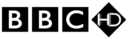 A temporary workaround for the ATI / 7MC / BBC-HD problems
A temporary workaround for the ATI / 7MC / BBC-HD problems
-update-
This issue has now been fixed by a driver update from ati. For more info see the [intlink id=“48” type=“post”]latest article[/intlink] on the issue
… Read Full Article


“Hi James I realise it has been a long while, but I just checked this on windows 11 (build 23H2)…”